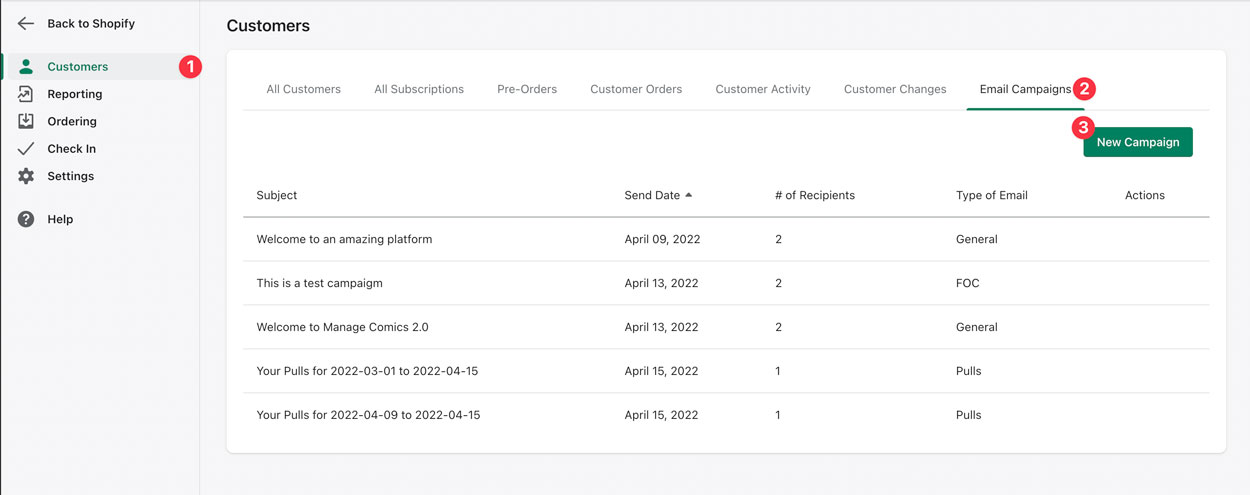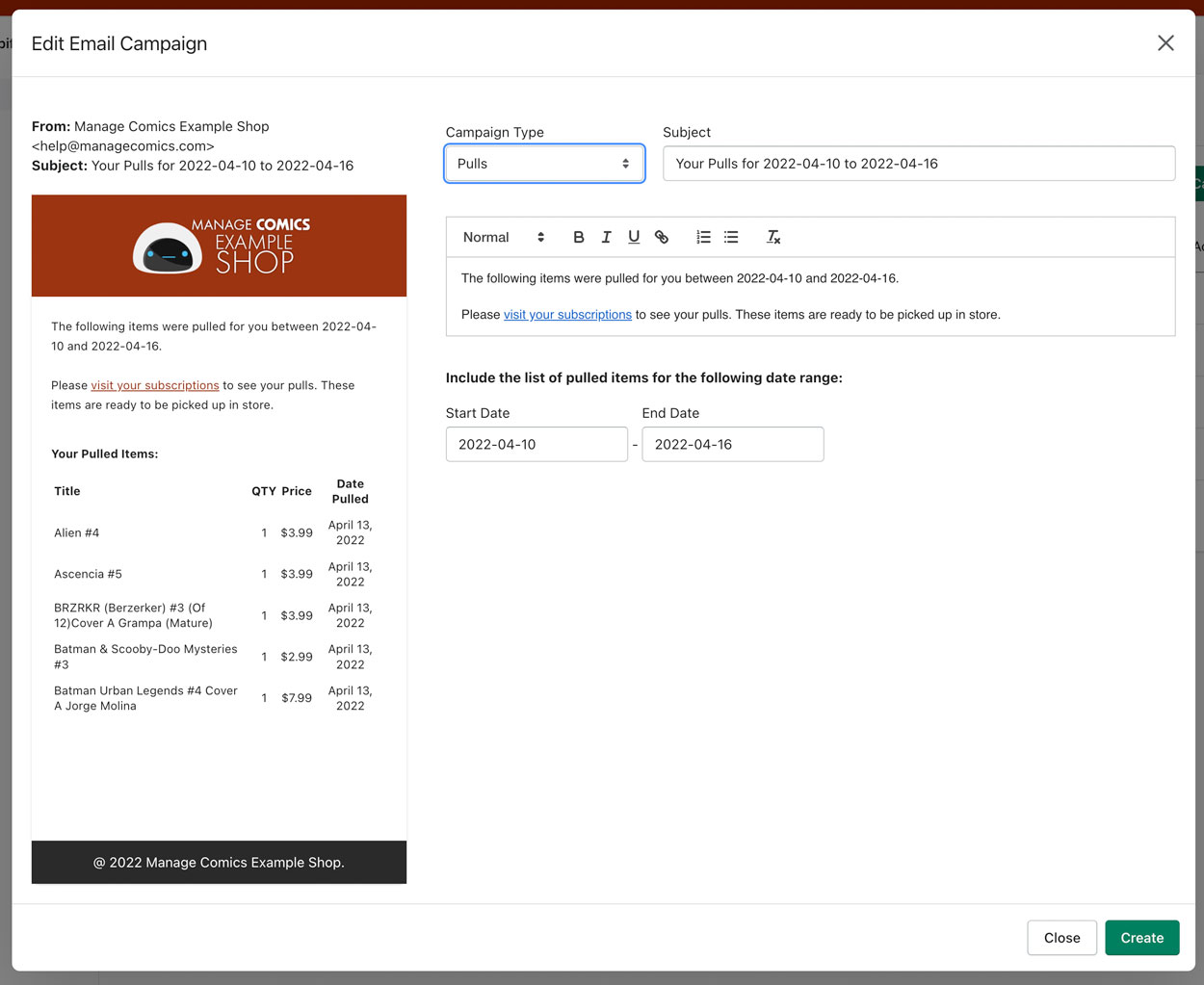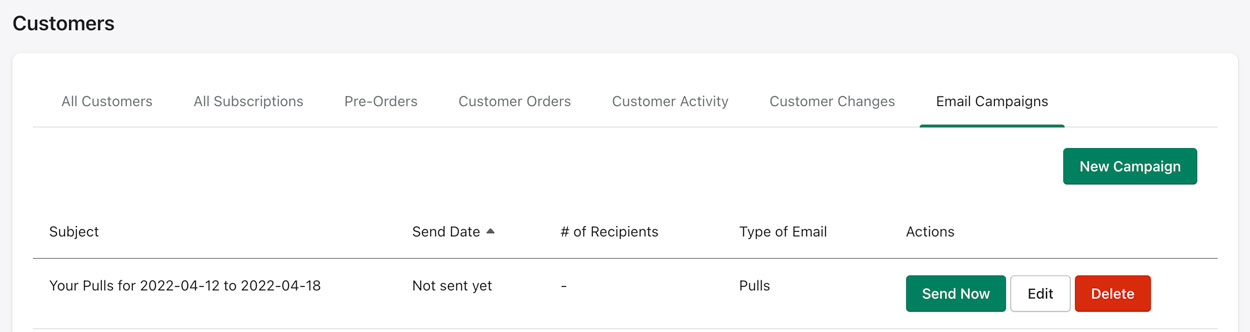See our Customer Workflows for video walk-throughs on common tasks.
You can send emails with Manage Comics directly to your subscribers, we have different types of emails you can send, and we'll be building new types over time.
Find the Email Campaigns section under Customers > Email Campaigns
This list will show you all previously sent emails, and will also show any emails you currently have in progress.
Get started by clicking the "New Campaign" button.
This will give you the option to choose from a General email or a Pulls Email.
General Email
A general email is a free form type of email where you can create an email to send out to all subscribers. You'll need to enter a subject and some body copy, anything you write will be available for preview in the left hand side.
When you are happy with the email, you can click Create. This will put you back in the email lists screen.
Pulls Emails
Selecting Pulls email will pre-populate the subject, and a body, you can overwrite any of this information. Select the date range that you want to show pulled items for, a preview of the email that will be sent is created in the left hand side, once you're happy with the email click "Create".
Email Lists Screen
Once you've completed an email you'll be taken back to the lists page, you can either click "Send Now" edit the email, or delete it. We don't currently have a schedule system set up.