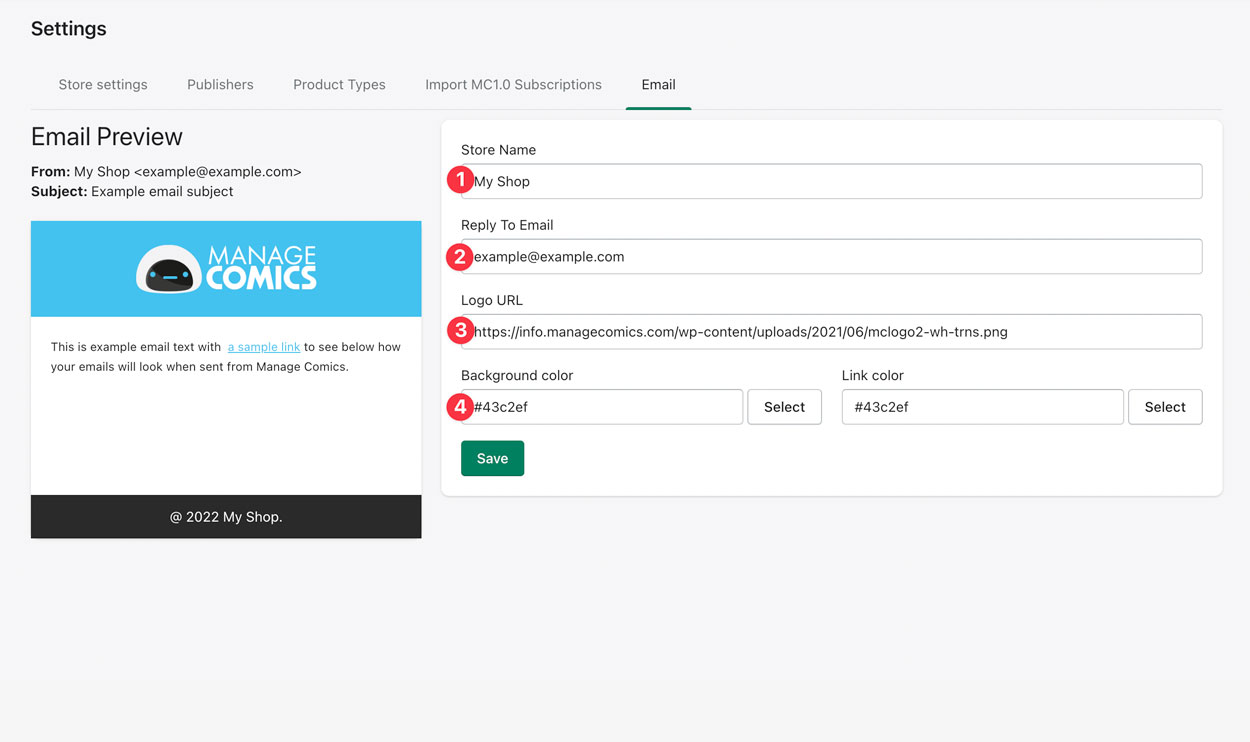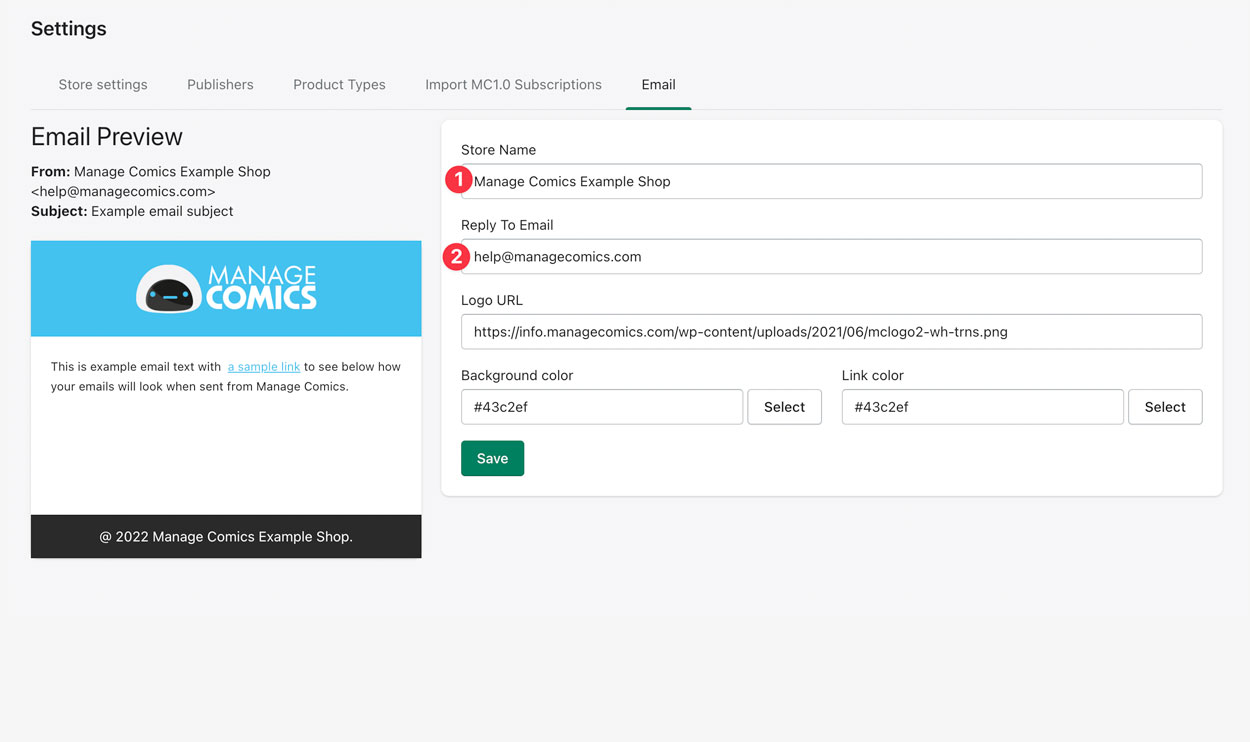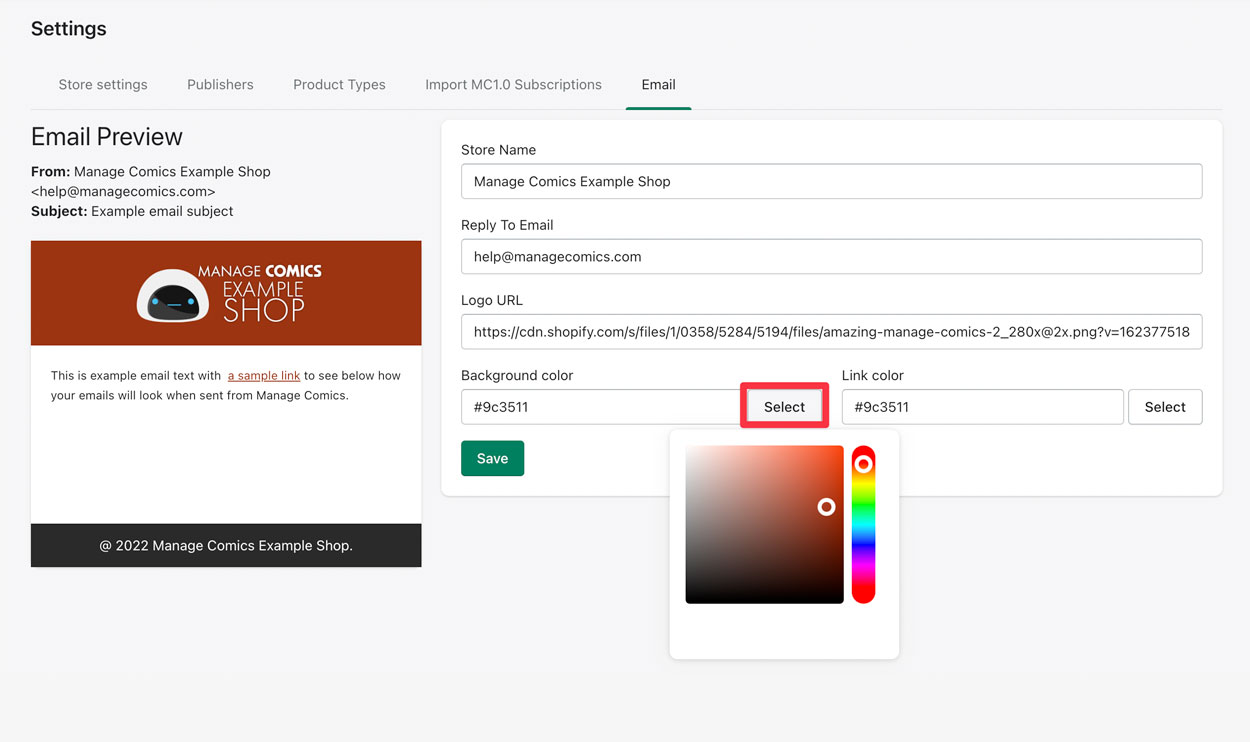Manage Comics allows you to send emails to your subscription database directly through our program. This lets you send out things like "Pulls notices", General emails, and a variety of other options.
In Settings > Email, you'll find all of the email settings available to you.
Step 1: Store Name and Reply To Email
By default your store name (as you have them configured in Shopify), and store email will appear in the Store Name and Reply to Email, but you can change those to whatever you'd like to.
All emails come from "do-not-reply@managecomics.com" so that we can manage the reputation of our email servers, but you can set your own "Reply to" email address so that when they reply, it will go back to you.
Step 2: Add Your Logo
Go to your website and right click on your logo, then select "Copy Image Address" from the browser drop down.
Go back to the admin settings screen, and paste the URL into the Logo URL box.
Step 3: Change Colors
For the final step, you can change your header color and your link color.
If you know the Hex code of your color, paste it in the box, otherwise you can click Select to use the color picker.
Hit save and you are done.