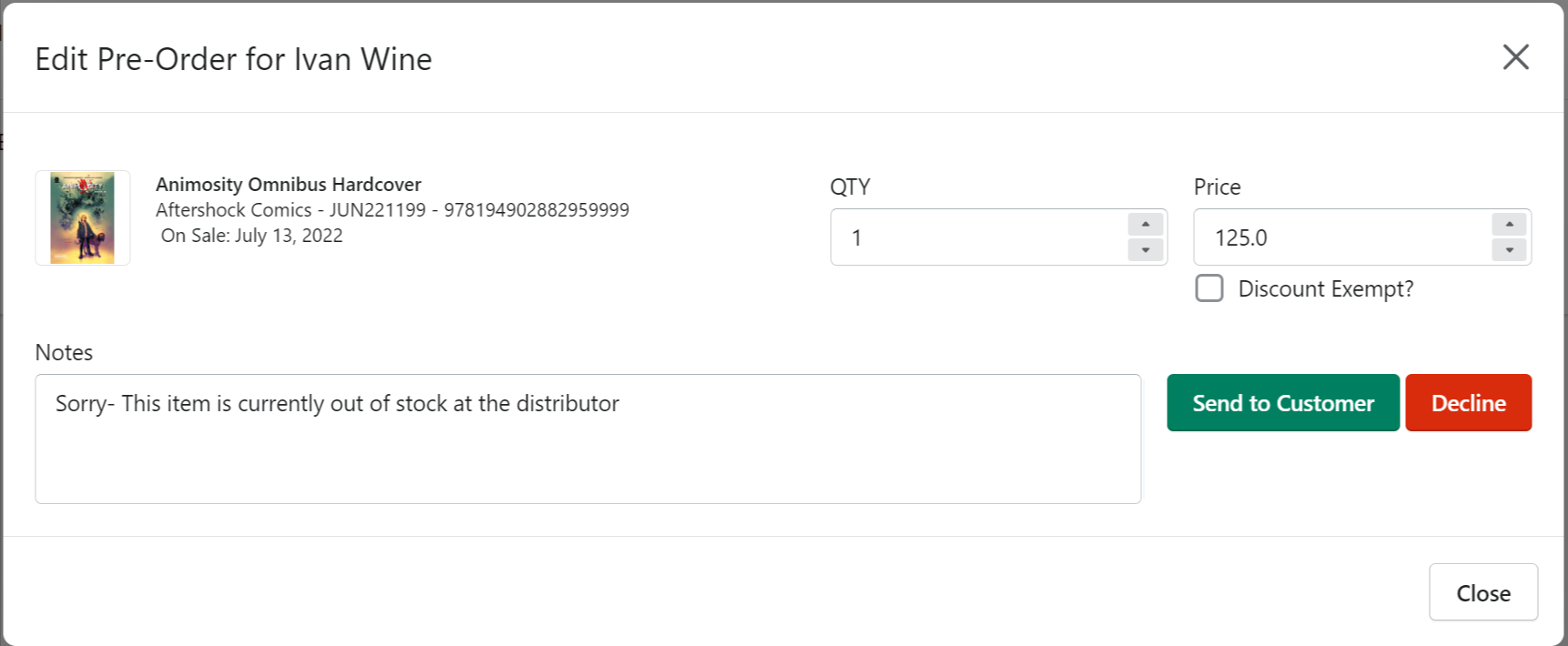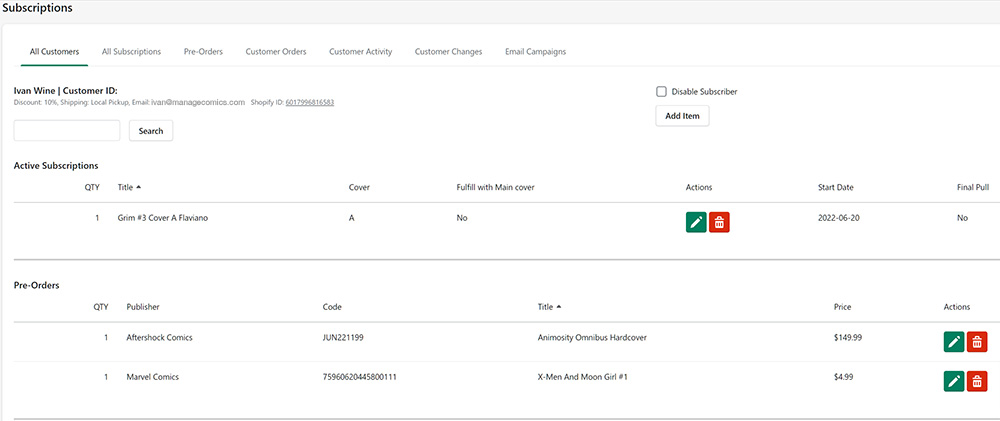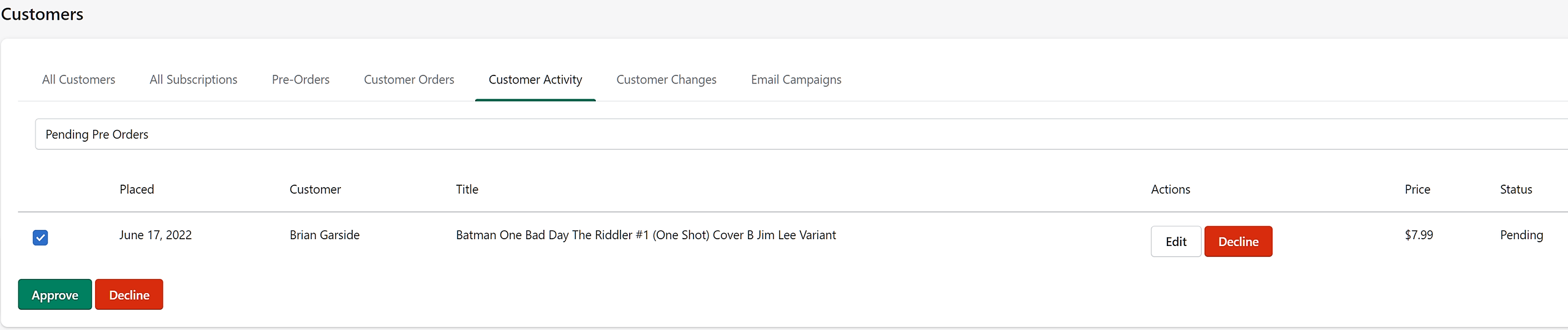At least once a day, its a good idea to head into the MC2 app, and see if there are any customer pre-orders to approve, deny, or adjust.
This brief video will walk you through the task of approving pre-orders.
Click on Customers and then the Customer Activity tab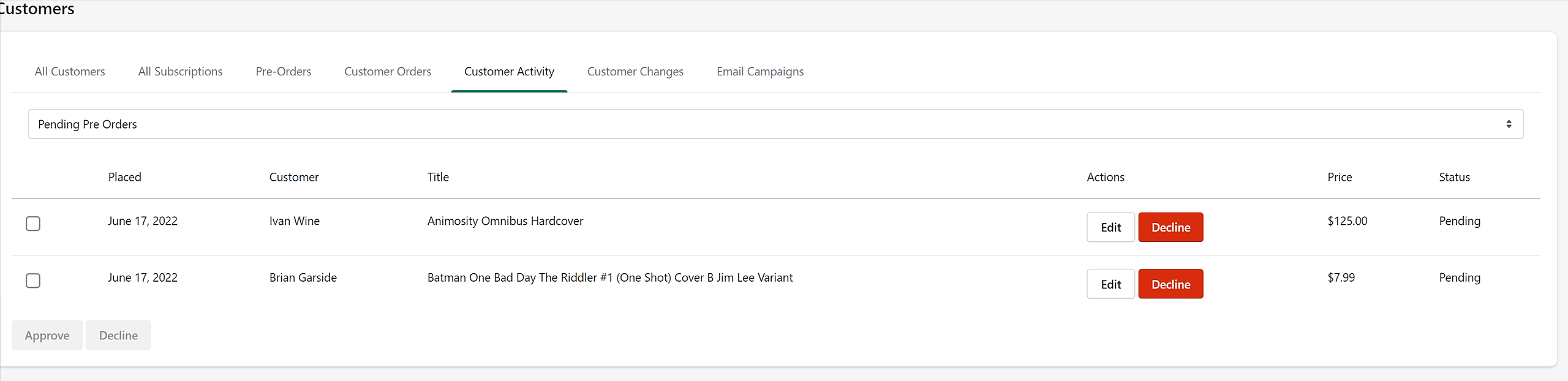
We will click on Edit on Ivan's order. This gives us a few options.
● We can decline the order, and leave them a note to let them know why
● We can adjust the quantity and/or price of the item, and give them the reason in the notes,
and then Send to Customer
If we choose to make an edit and then Send to Customer (For instance, were they to request a ratio cover.), they will receive notice and be given the option to Accept or Deny your edit.
Let's deny this Pre-Order, and leave Ivan a note to let him know why. Click the red Decline button
If we look at Ivans Subscriptions details page, under Pre-Orders, the Pre-Order is still listed, even though it has been declined. (Maybe we made a mistake and we DO want to approve it. We can do that from here, if need be.) Unfortunately, it really is unavailable.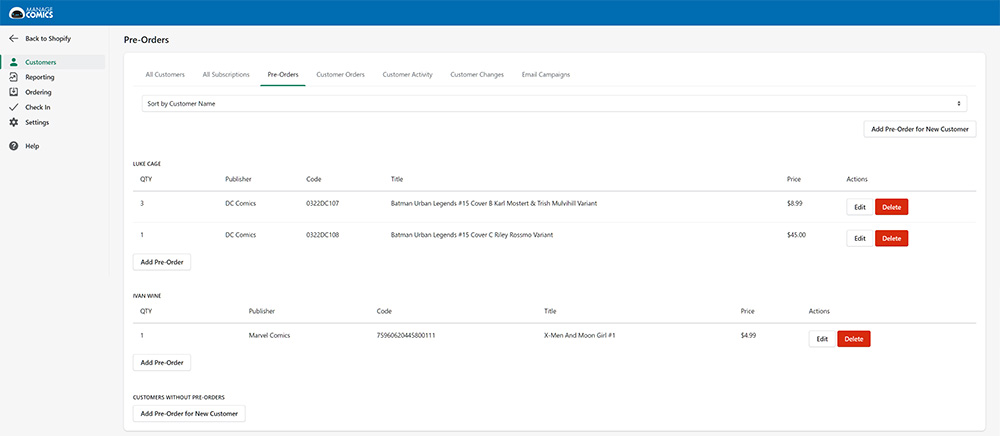
If you quickly want to accept (or deny) orders, check the box to the left of the item(s) and the Approve and Decline buttons will become available.
Don't forget to take a look at our other workflows!