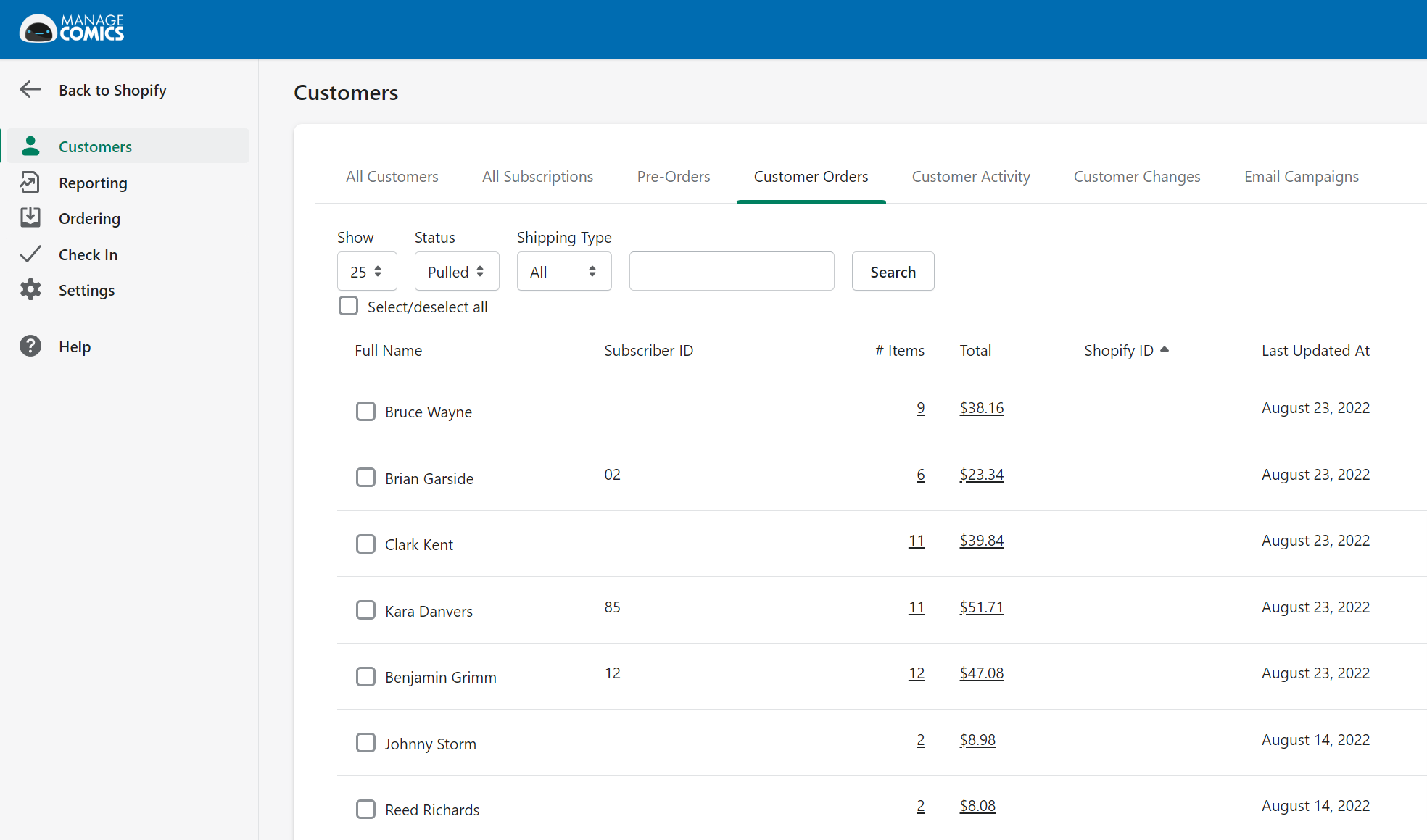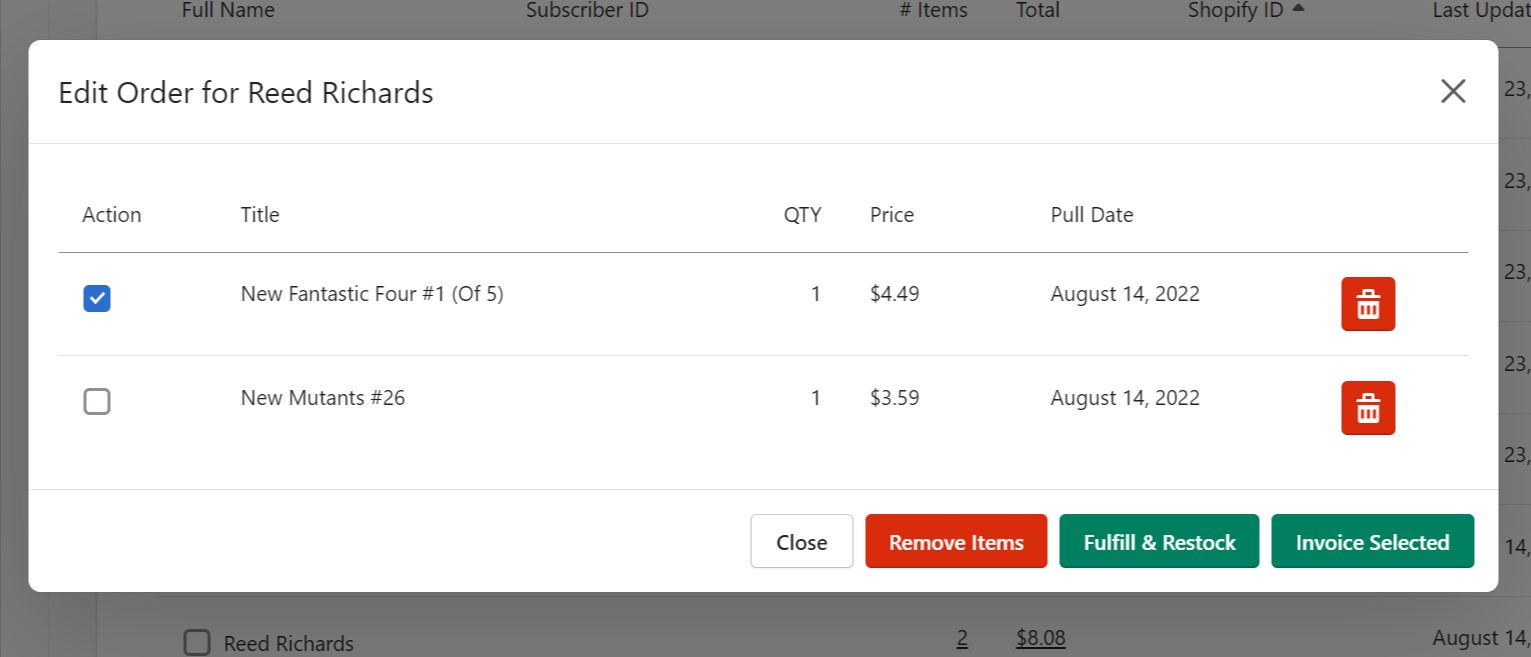Check our workflow that breaks this down step-by-step with videos.
Once your pulls are done, you can invoice orders (either individually, or all at once).
You can sort by shipping type (if you want to invoice all of your weekly customers at once), and select invoice to send invoices to those individuals.
You can also edit an individual order, and sort items by date pulled (in case you need to remove items not available due to street date).
If you are using the POS, you’ll invoice to create a draft order for your point of sale.