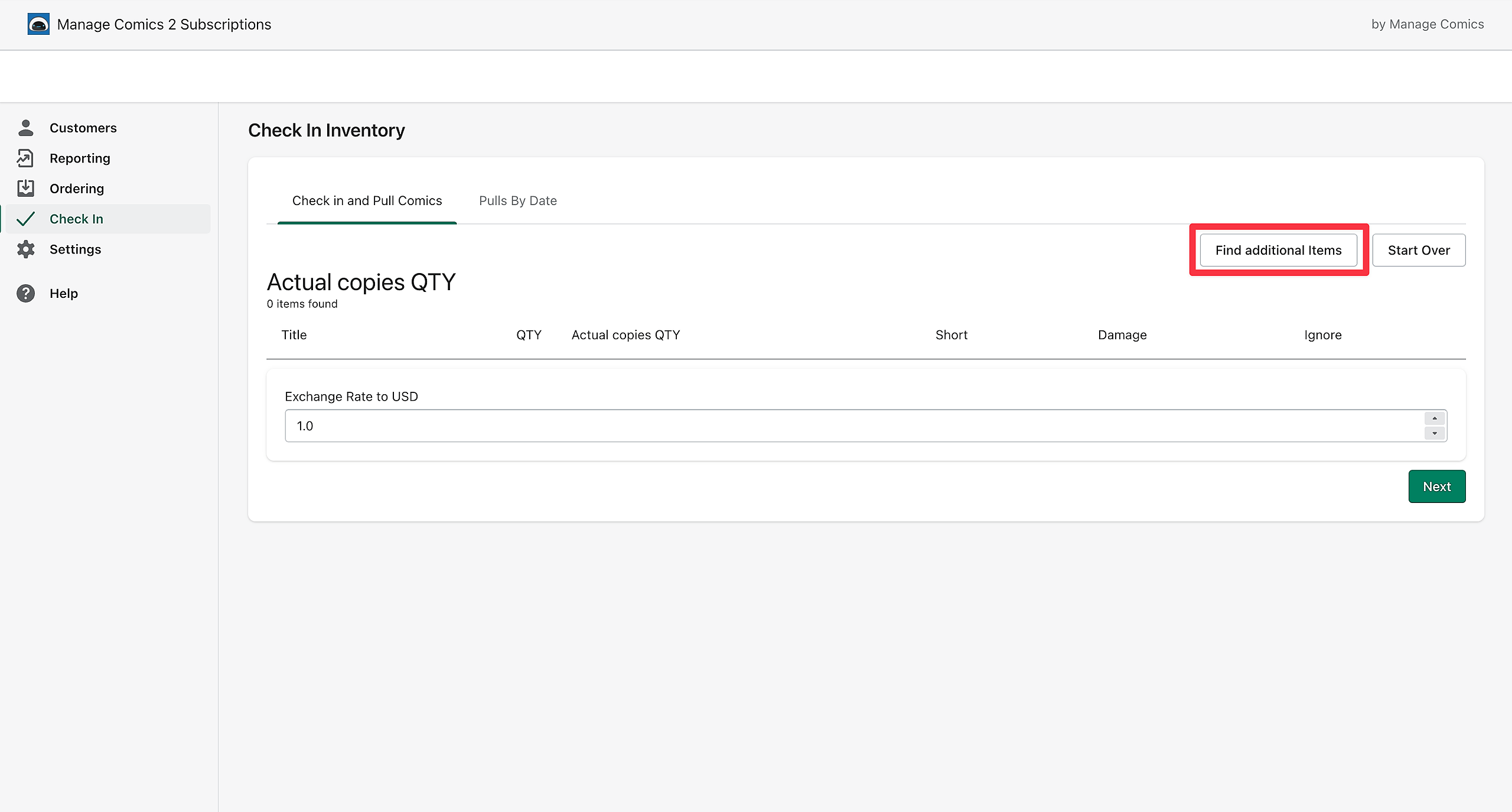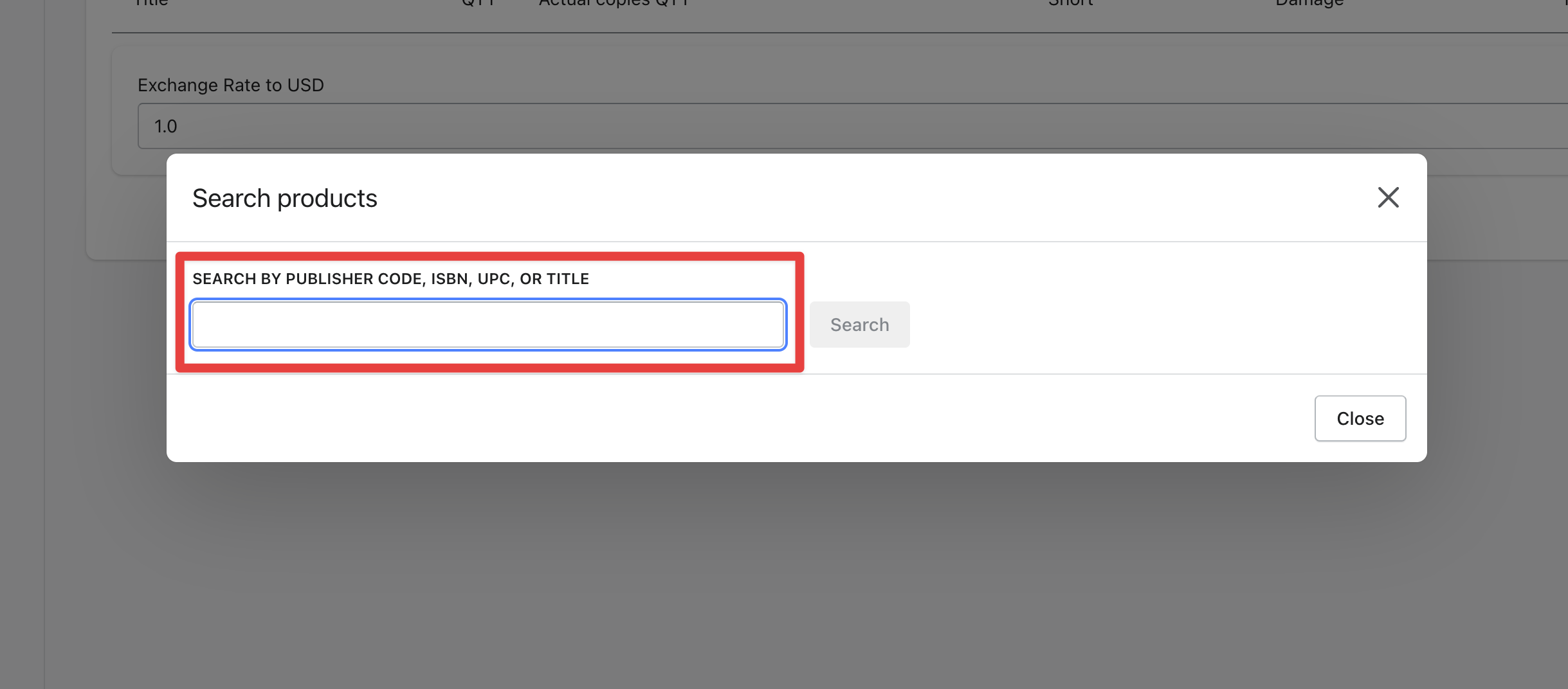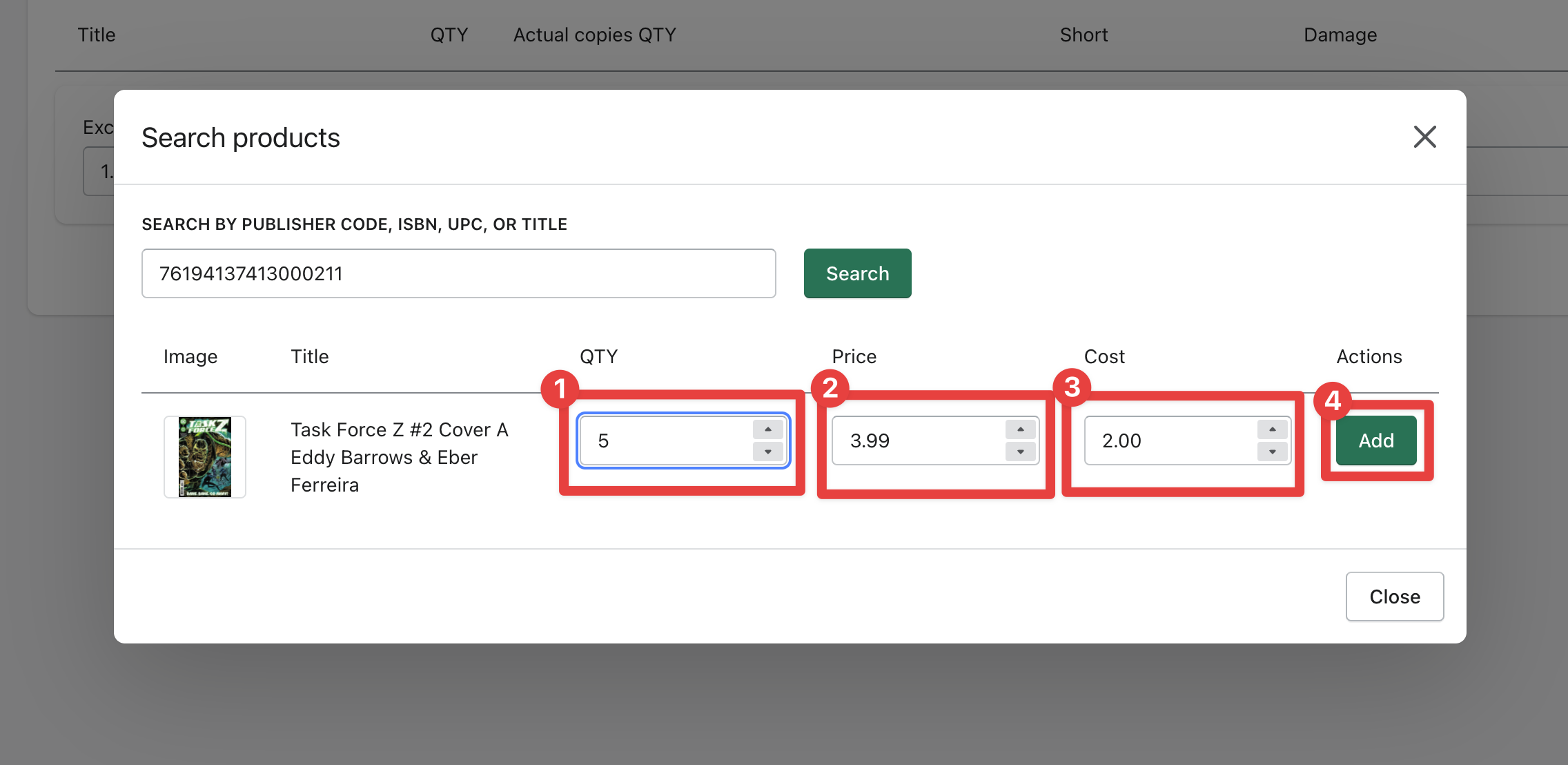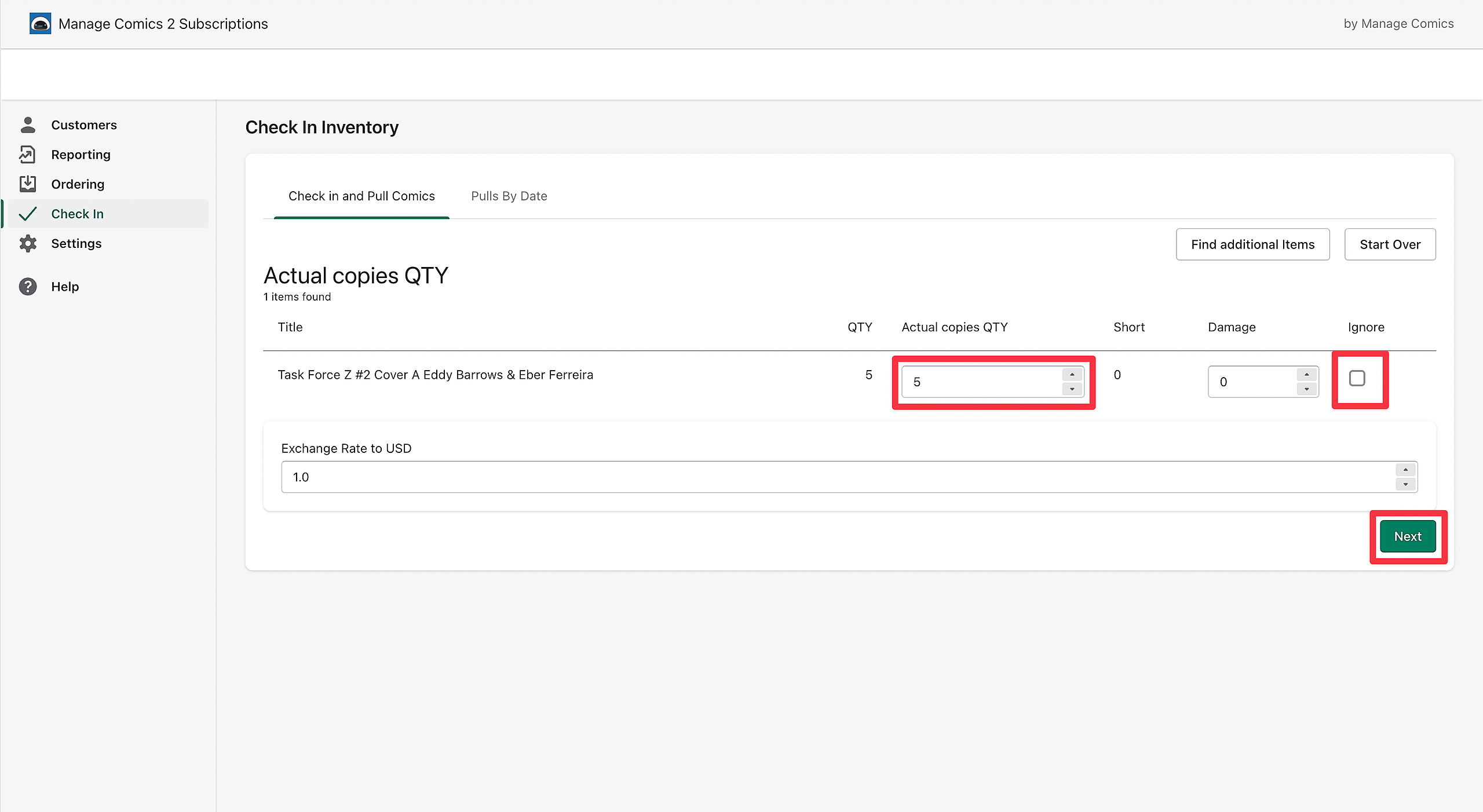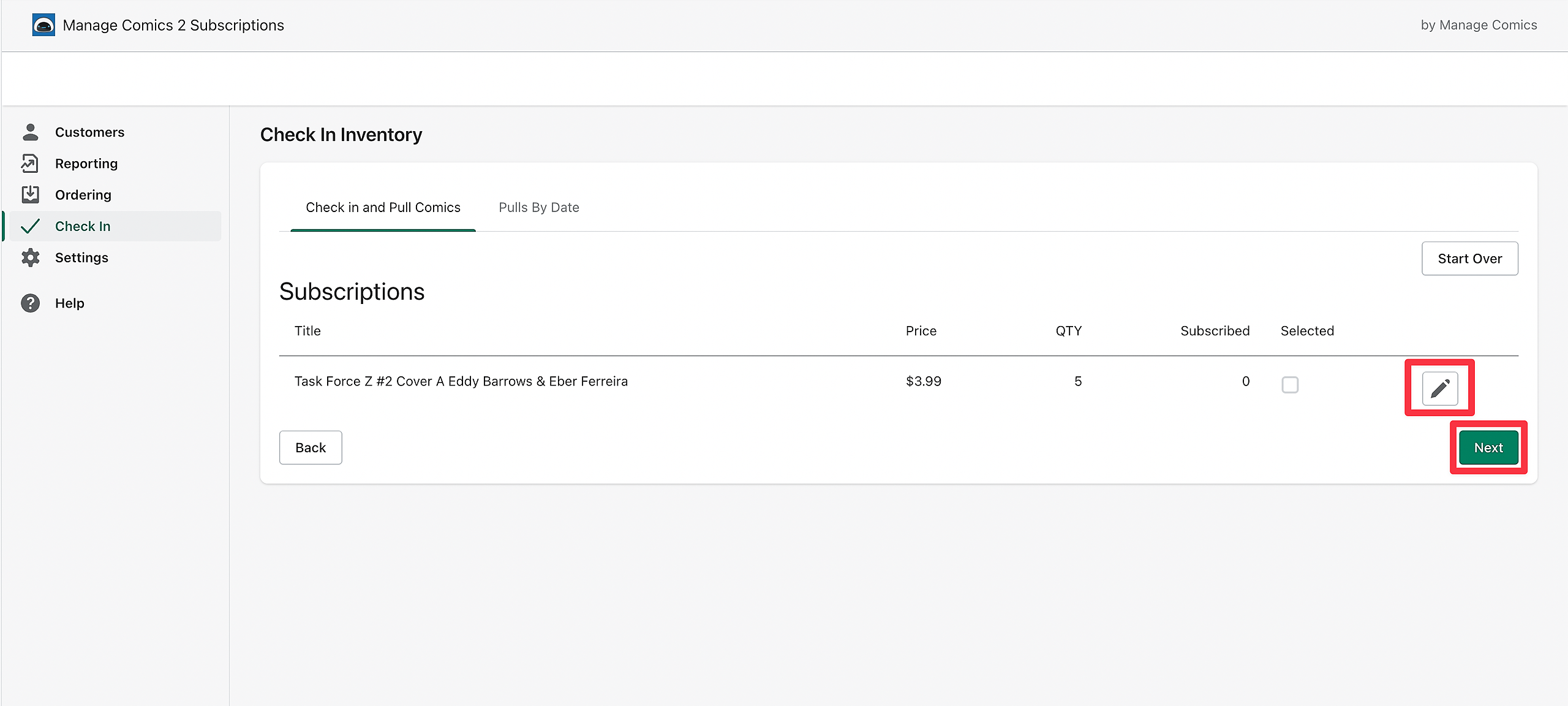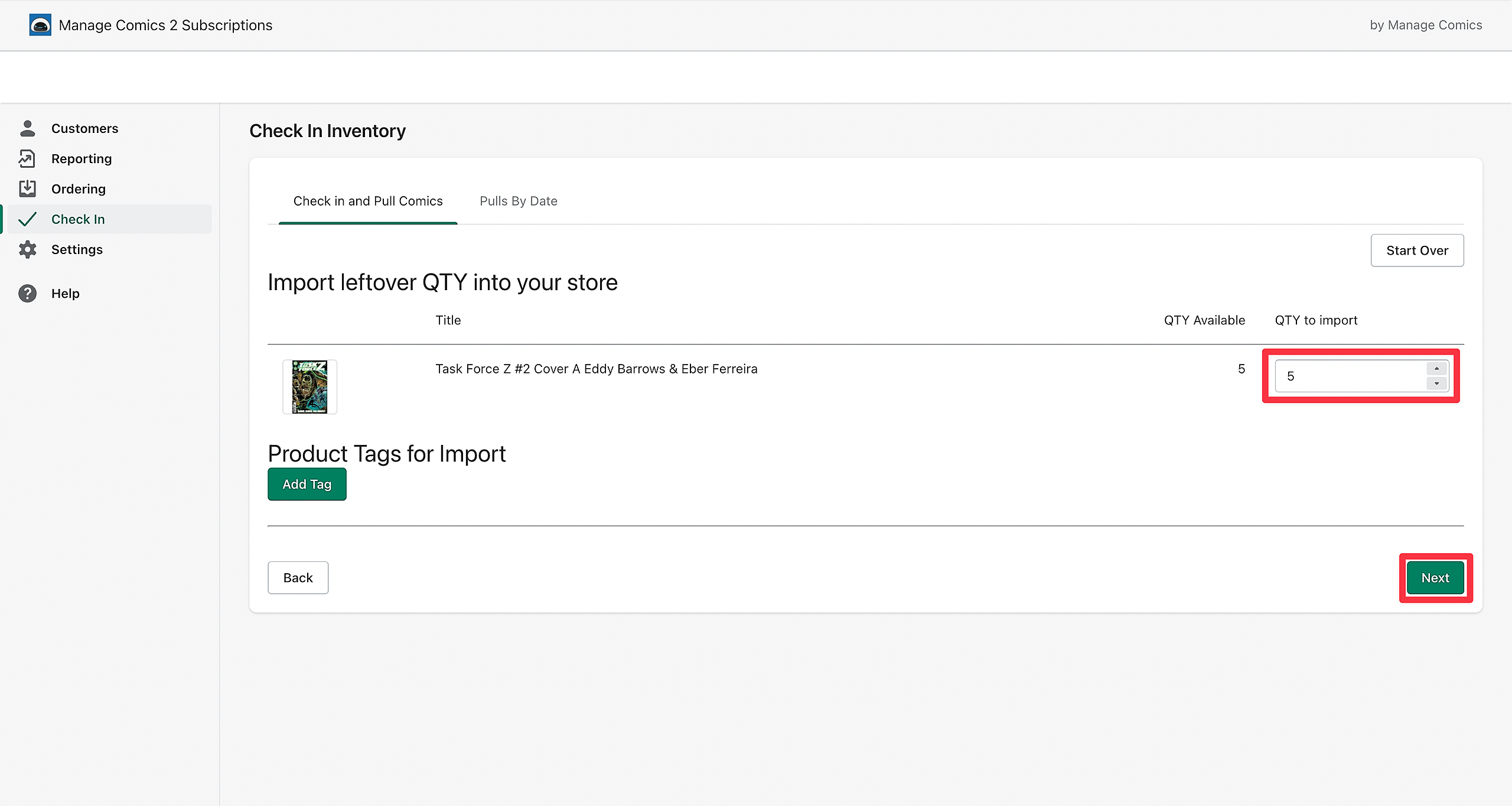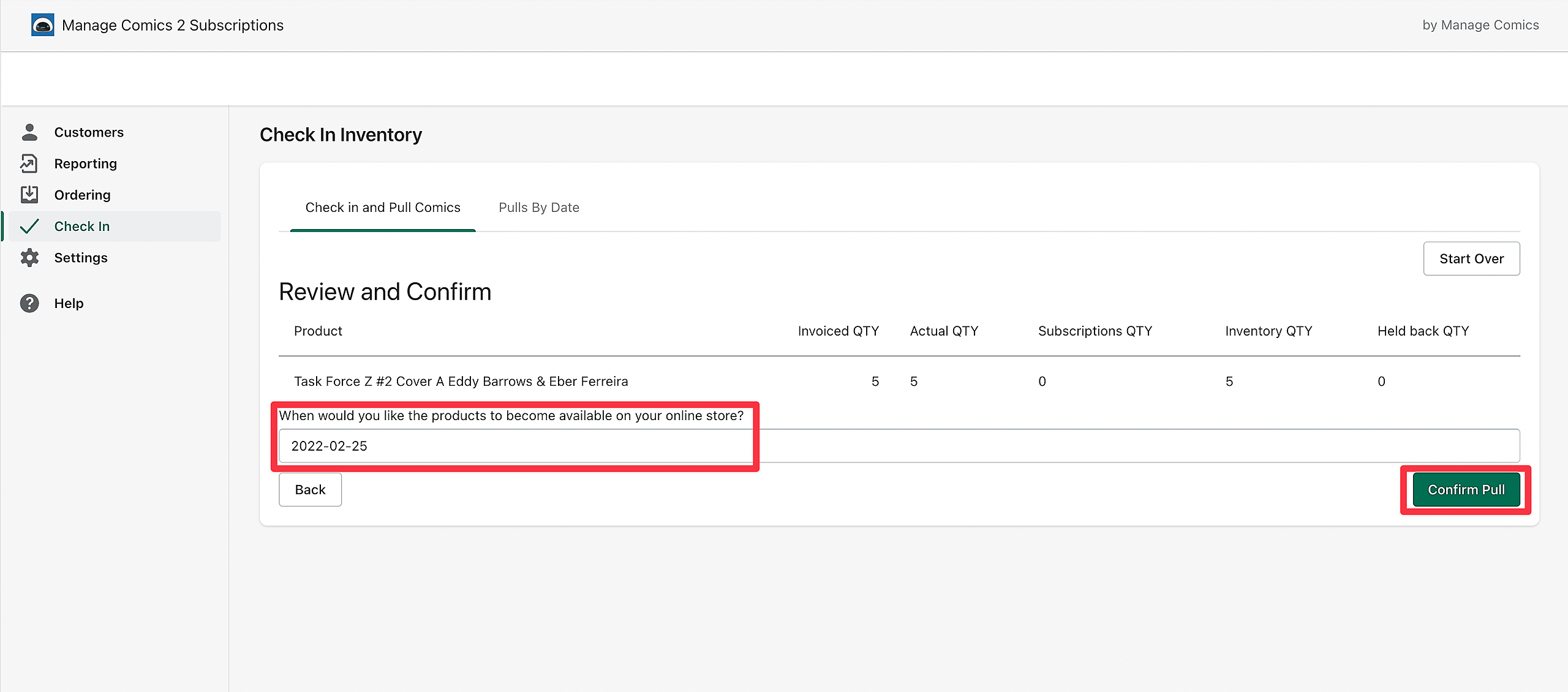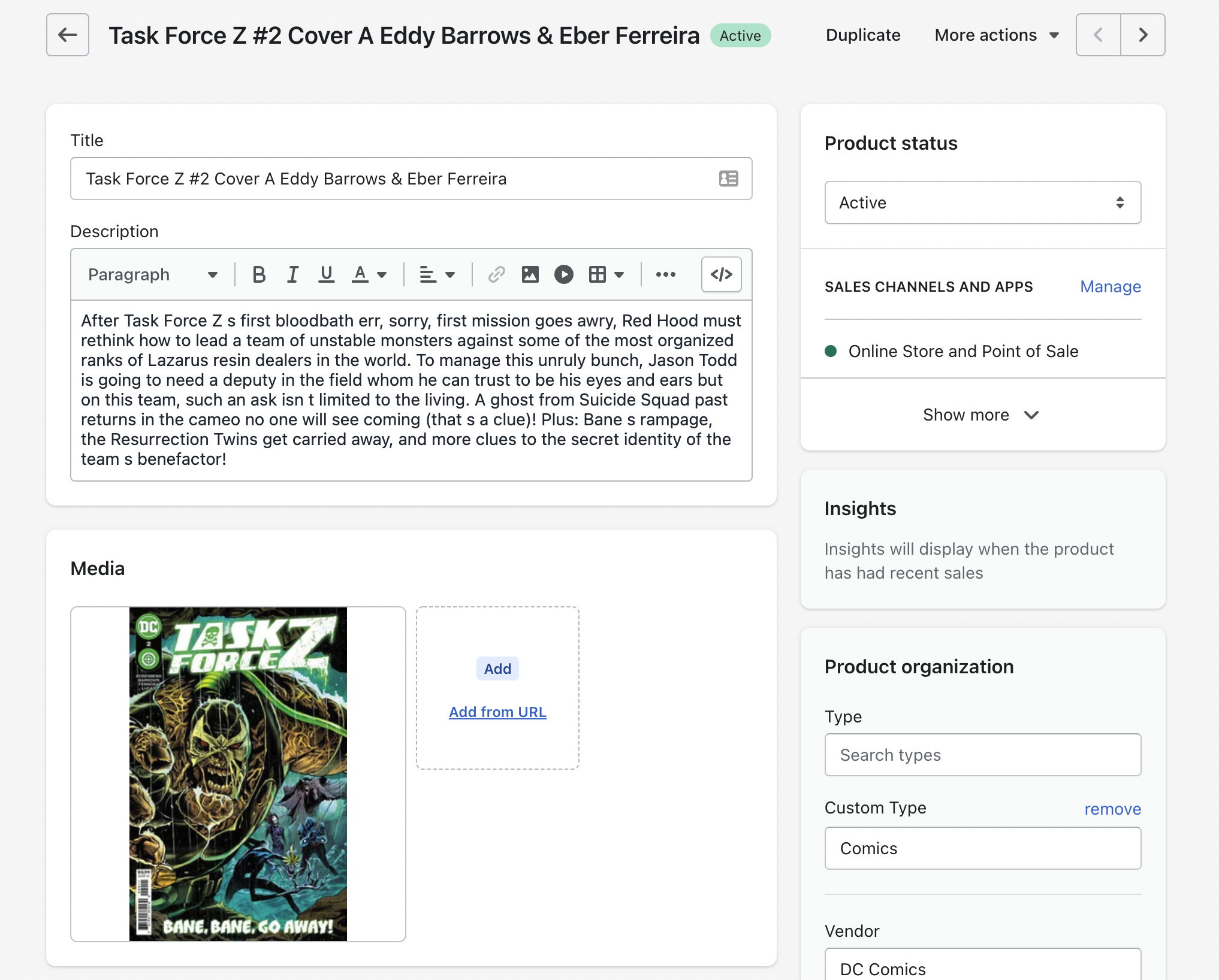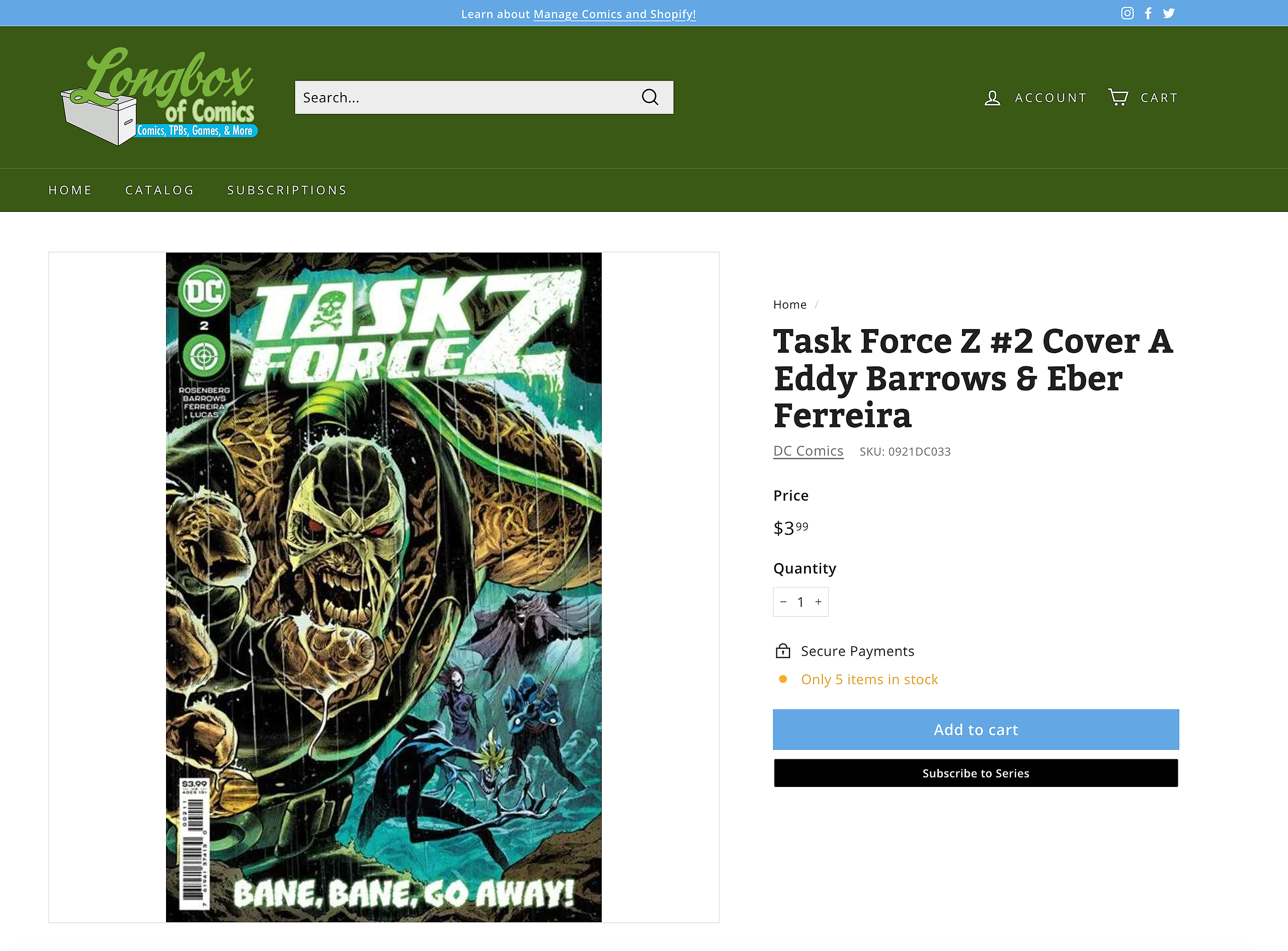See our help workflow on Checking in a mid-week shipment
This brief video (just over 3 minutes and 30 seconds long) will show you step-by-step how to do this weekly task.
Click the Check-In Menu item.
Click on the Find additional items button.
Search by publisher code (Diamond or Lunar code), ISBN or UPC, or even by the title.
Update the QTY, price and your cost before hitting Add.
You can edit the actual quantities (to track damages/shortages), or even ignore entire items.
Then choose next.
You can also edit the pricing at this point before hitting Next.
You can choose to add all to your online store, or to hold some back (click next).
You can choose to make products available in the future.
In a few seconds (or minutes depending on how many products you add), you'll find your products in your Shopify. At this point you can adjust which channels the products are available on.
You'll also see your products on the front end, and in your POS.