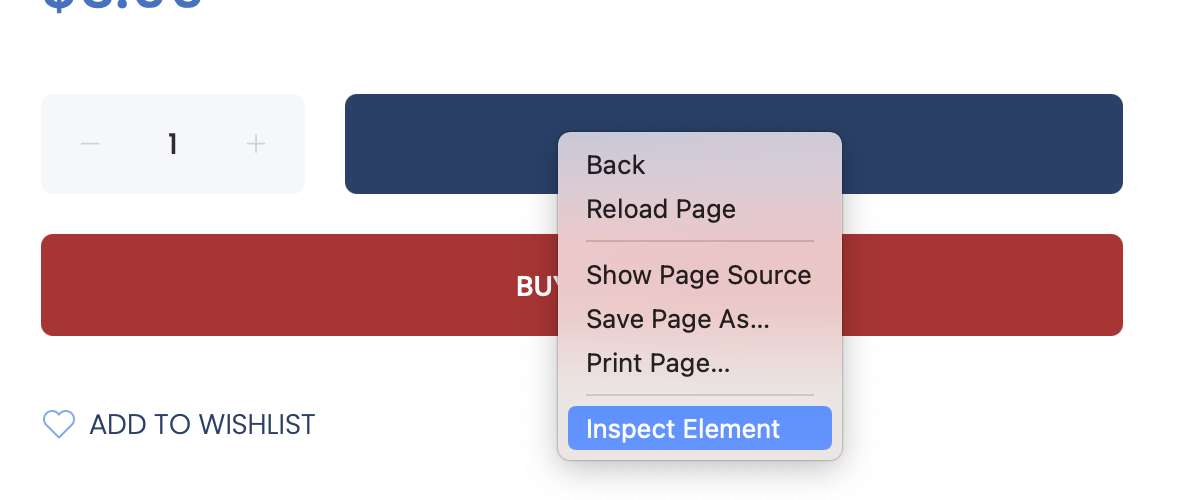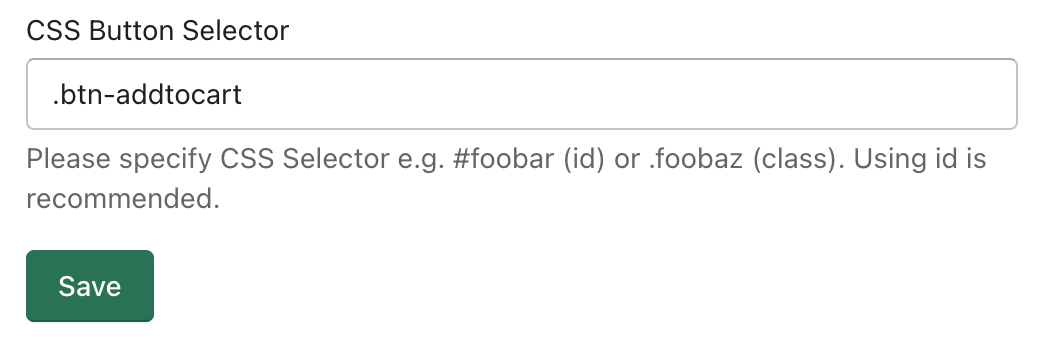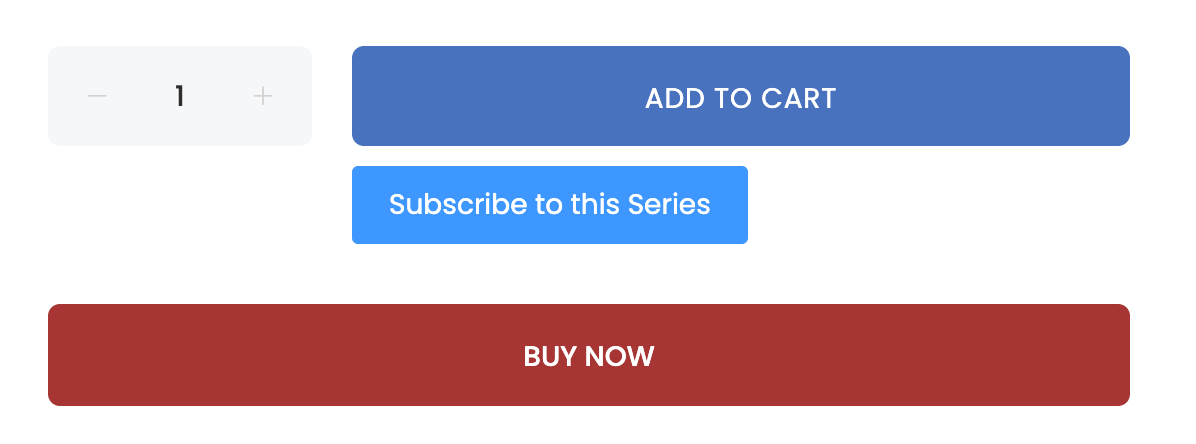By default we attempt to put the Subscribe to Series button beneath the "Buy Now" button that Shopify adds, but if you don't like that placement, or don't have the Buy Now button enabled, you can move this yourself.
Go to a product page in your store for any recurring series (any comic that has future issues will do).
Right click and "Inspect Element" in Chrome or Safari
(See how to enable Inspect Element in Google Chrome, how to enable Inspect Element in Safari)
You will then see a panel come up where you can find the selector needed to change the location of your "Subscribe to Series" button.
For something within a class, place a period (.) before the selector, for something that is an ID, put a pound sign (#) before the selector.
Example:
If my button was a class like this:
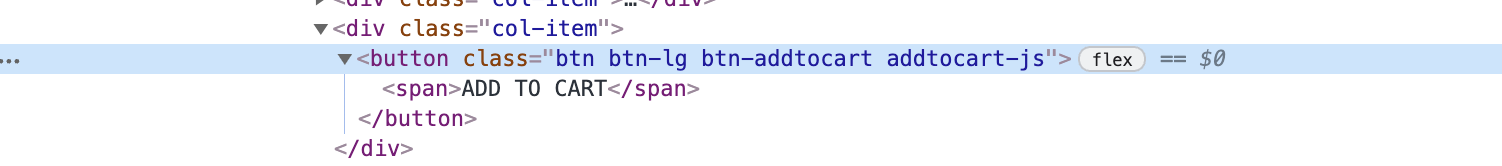
If my button had an ID (preferred) like this:
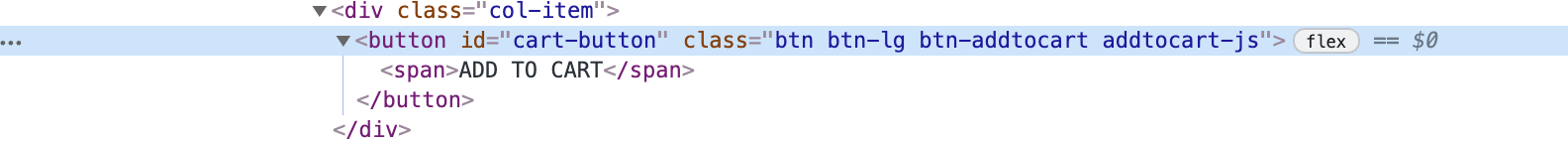
ID's are preferred because there can only be one instance of them on a page.
Edit the CSS Button Selector in Settings
Back in Settings, change the CSS Button Selector line to the selector in your theme.
After hitting save, if this has been done correctly, your Product page will now look similar to this: