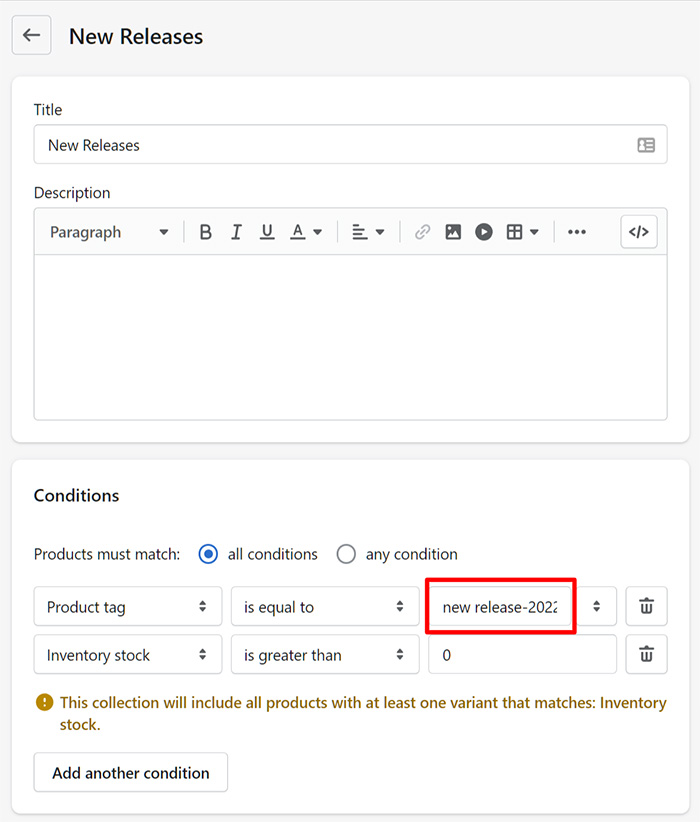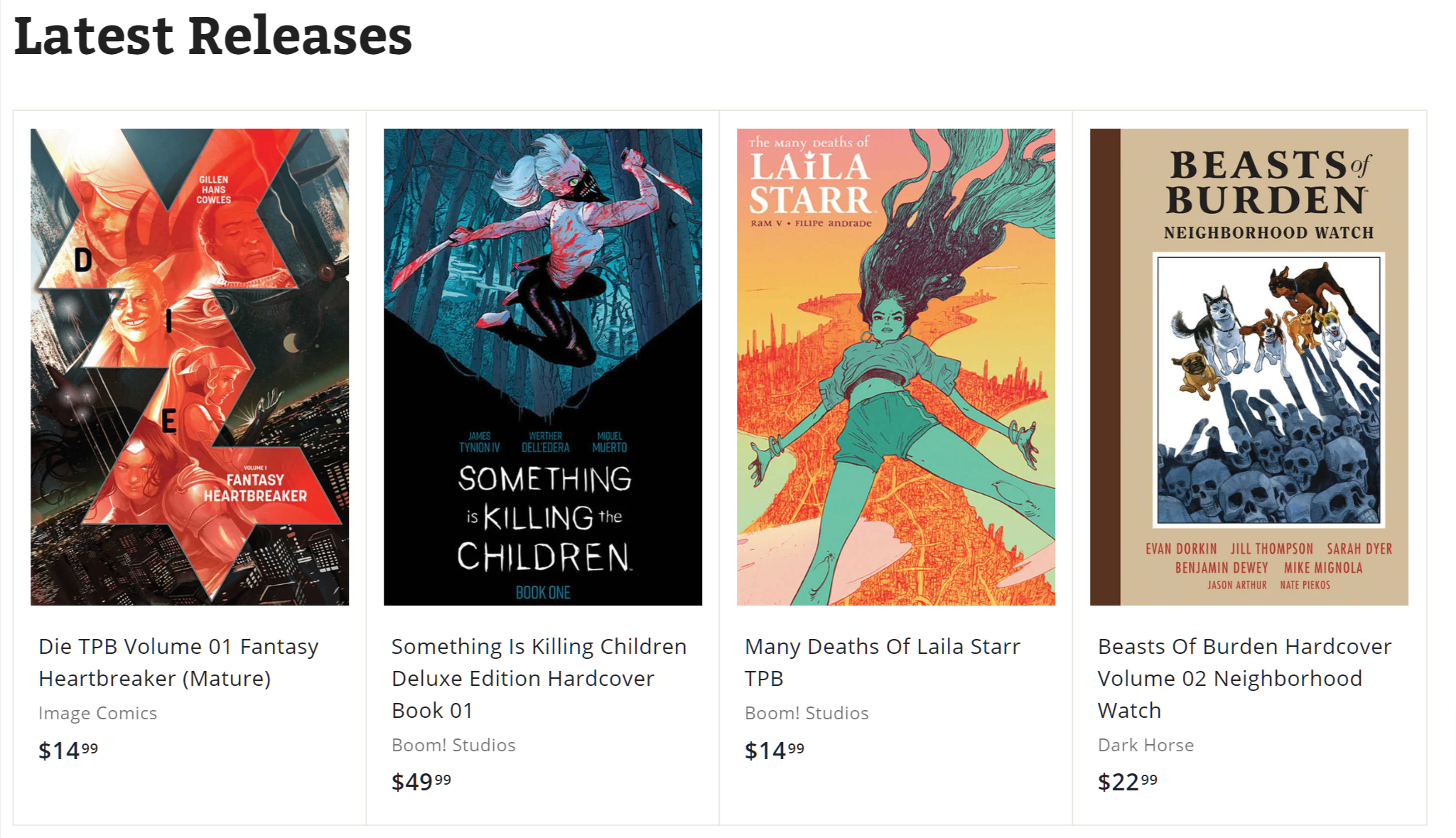Most Smart Collections are set and forget. However, your New Releases collection will need to be updated every week. Either when you have completed the weekly intake process (check-in/pulls/etc.) or possibly the night before the current weeks street date, if you happen to do your intake earlier.
Don't worry. Its a super simple process, that will take only a couple of minutes. You WILL need to know what tag you used when checking in this weeks items. If you don't remember, just go to the Products page, click Sort, and choose Created (newest first), click on one of the top items, and check out the tags section. 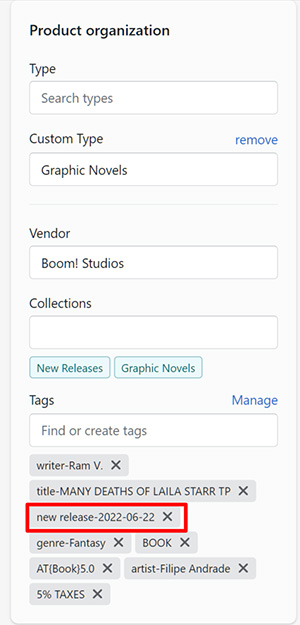
Now that we know how we have tagged our products, it's time to update the collection.
On the Shopify Menu, click on Products, and then click on Collections.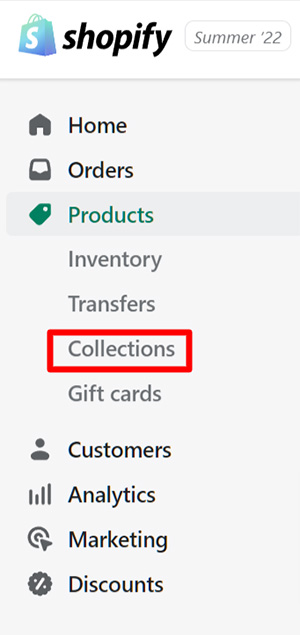
and then click on the collection to edit.
Edit the Product Tag to the new tag.
In this example, we will update the tag to new release-2022-06-22 for this weeks street date.
Click Save and we are finished. It may take a few moments for Shopify to re-populate the collection, but now the New Releases section should be showing all of your products that came in on the fourth week of June, 2022.*
Load up your shops page, and bask in the glow of all of those freshly baked comics gleaming on the front page.
Don't forget to take a look at our other workflows!