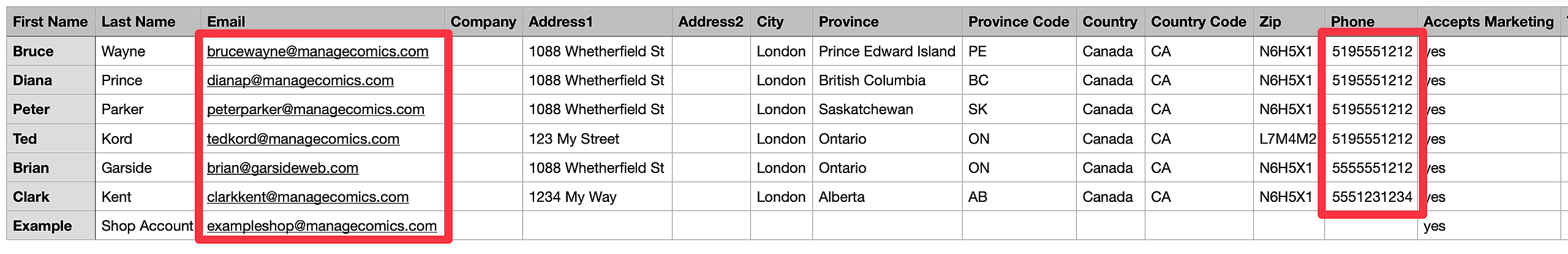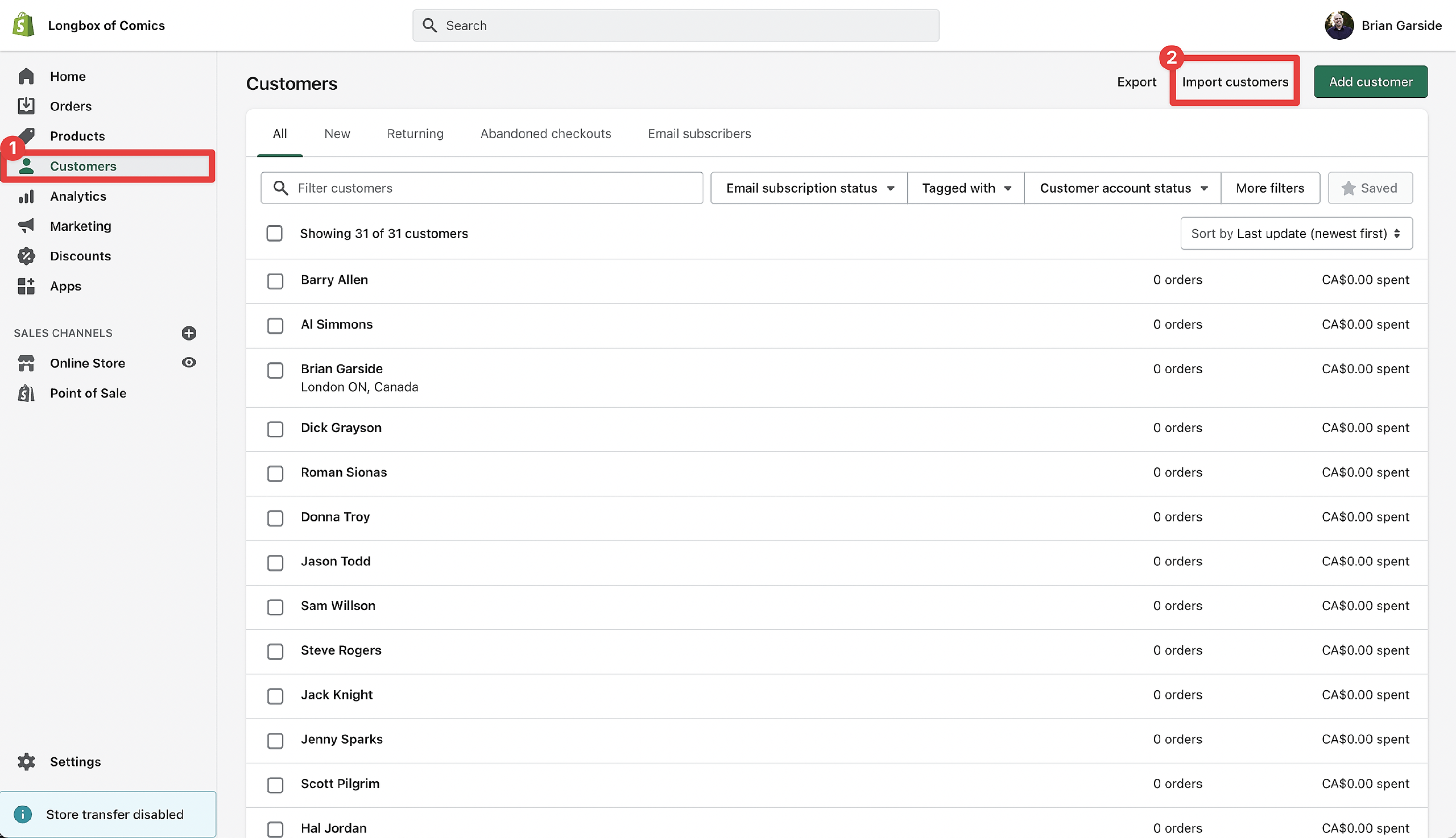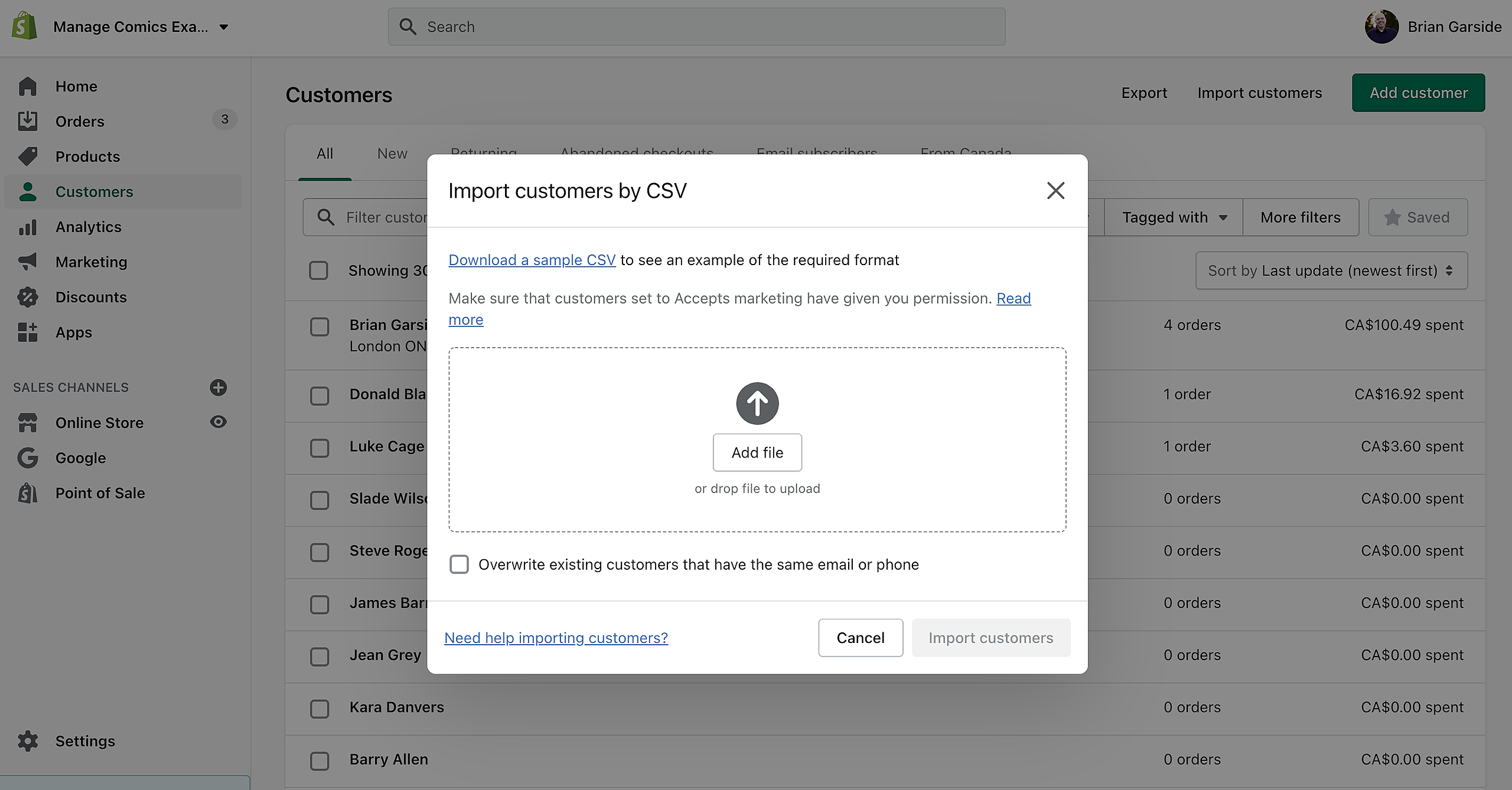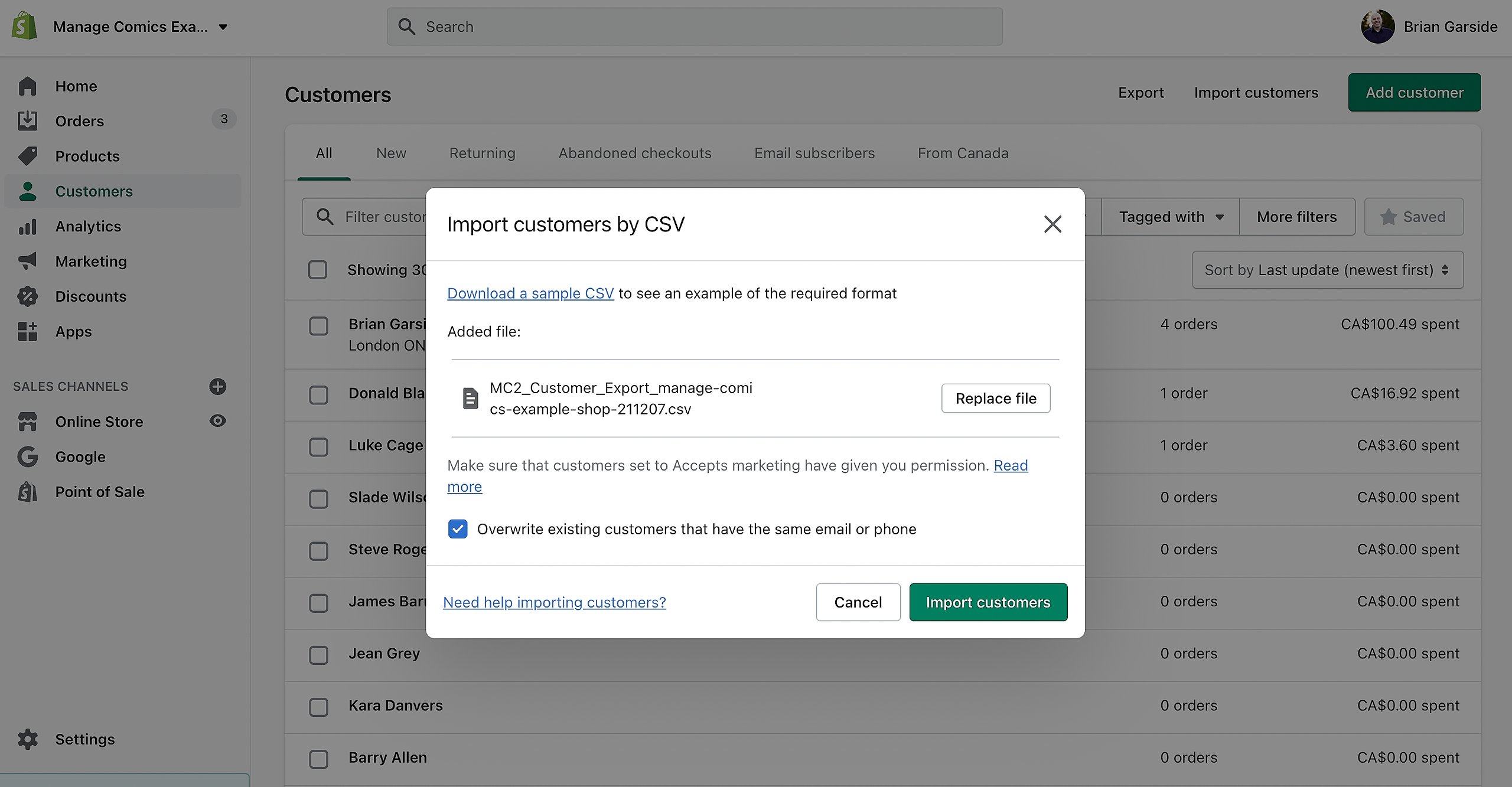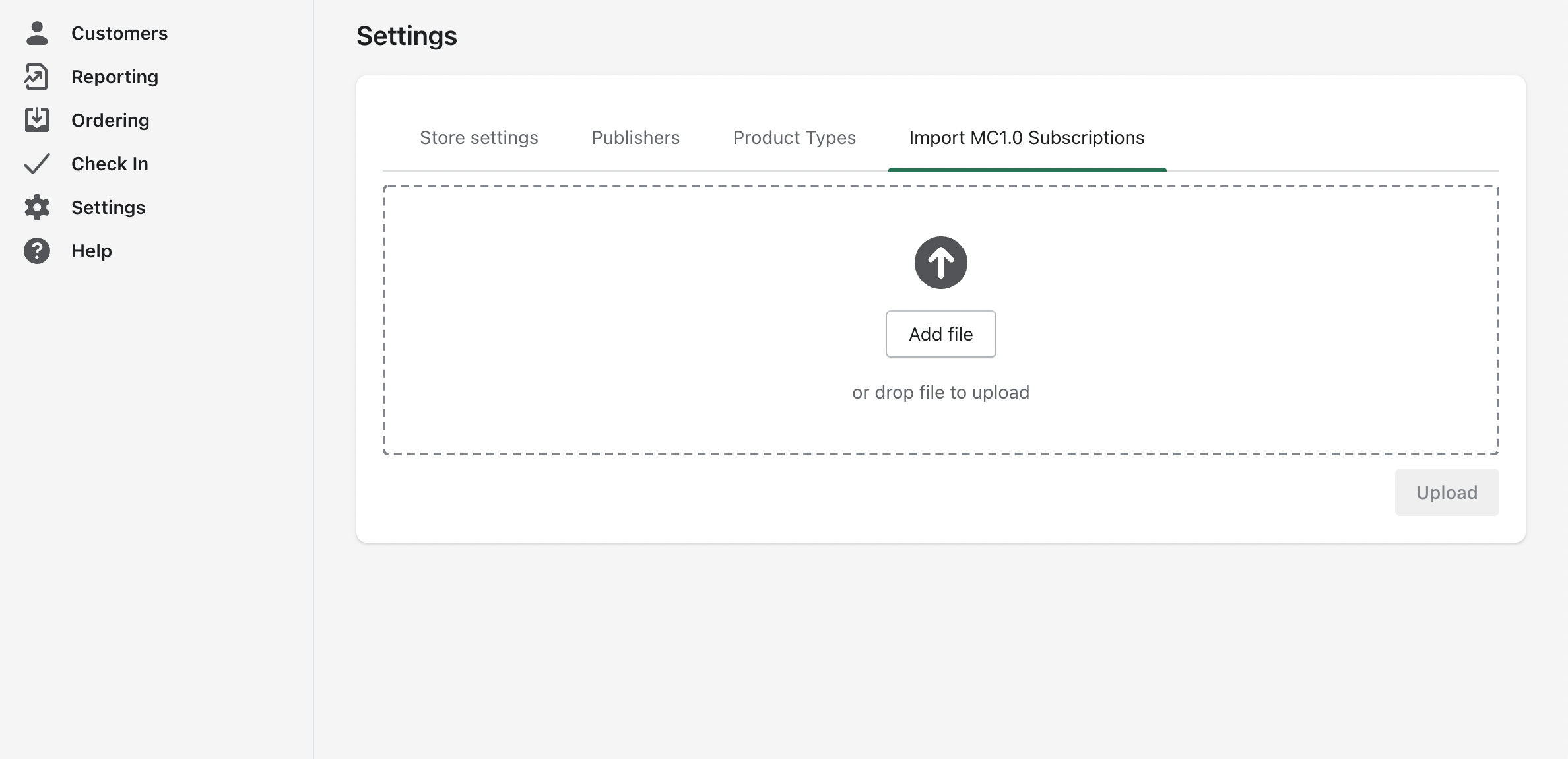Migrating from Classic to 2.0 takes a few steps, but is a relatively straightforward process.
You'll start by downloading your customer lists and subscriptions from Classic.
Step 1: Manage Comics Classic - Navigate to Customers
Click All Customers
Select MC 2.0 Export
Save to Desktop
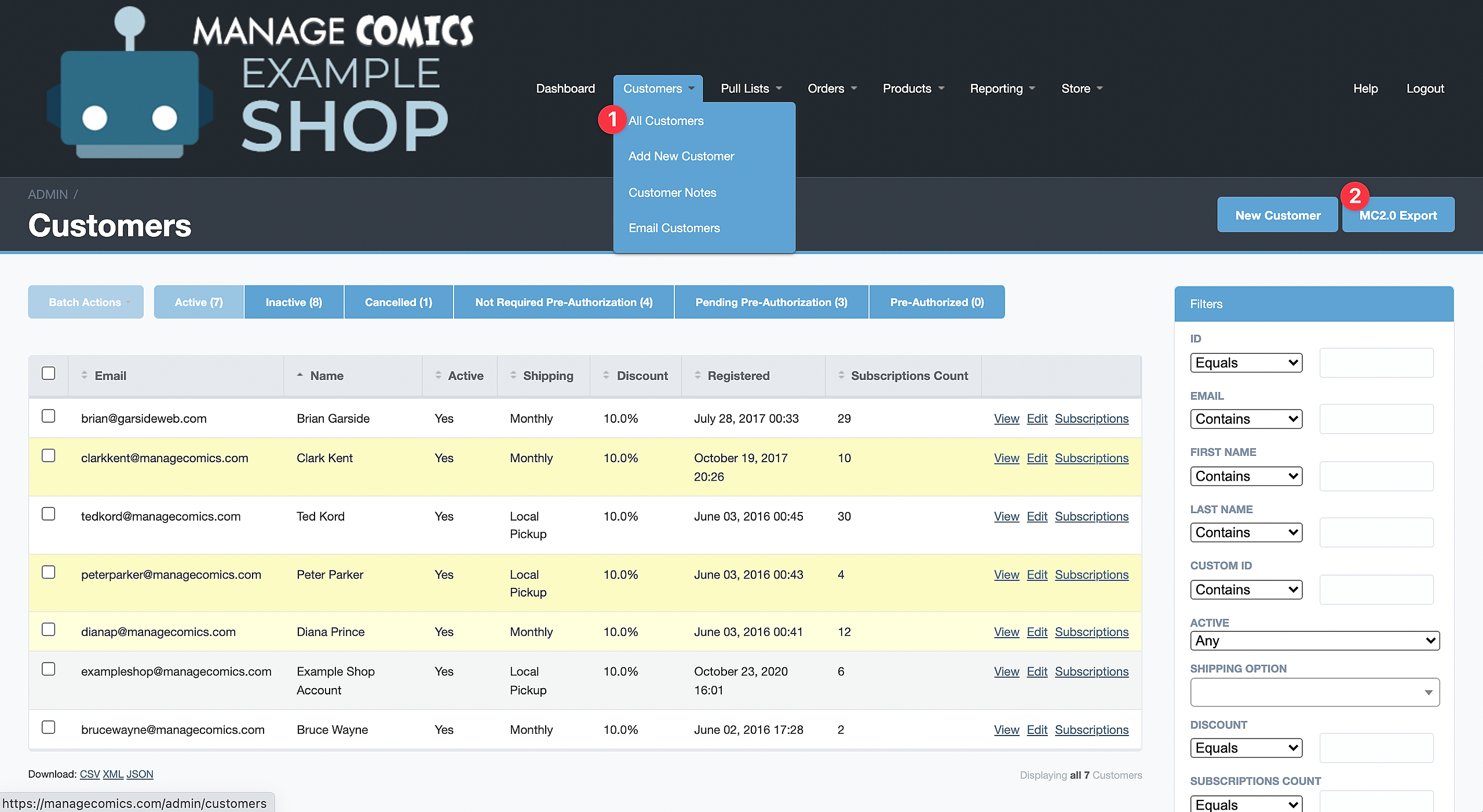
In Shopify there are two fields that must be unique, email and phone number. If you have duplicates of either, you will have import failures. By Default Manage Comics does not allow duplicate emails, so you should be good here (do not change email addresses in this file as email address is what we use to map to your products).
Phone numbers must be 10 digits, and must be unique, make sure that you do not have duplicate phone numbers.
Step 2: Manage Comics Classic - Navigate to Subscriptions
Click on Pull Lists > Customer Pull Lists
Click MC2.0 Export
Save to Desktop
Step 3: Shopify - Navigate to Customers > Import Customers
Log in to your Shopify store, and navigate to Customers, and click the "Import Customers" link in the upper right hand corner.
Step 4: Import your Customer CSV
Upload your customers file from your desktop to the box as shown.
Please check - Overwrite existing customers that have the same email or phone - this will merge any existing customers in your Shopify database with your Manage Comics customers.
If you don't overwrite existing customers, each line that an existing customer is on will fail.
Step 5: Wait for Email confirmation
Shopify will send a confirmation email, check any failures, and go back into your file and update the items that failed (in this case phone numbers were invalid).
 Step 6: Import Manage Comics 1.0 Subscriptions
Step 6: Import Manage Comics 1.0 Subscriptions
Navigate to Apps > Manage Comics Subscriptions > Settings, and click on "Import MC 1.0 Subscriptions".
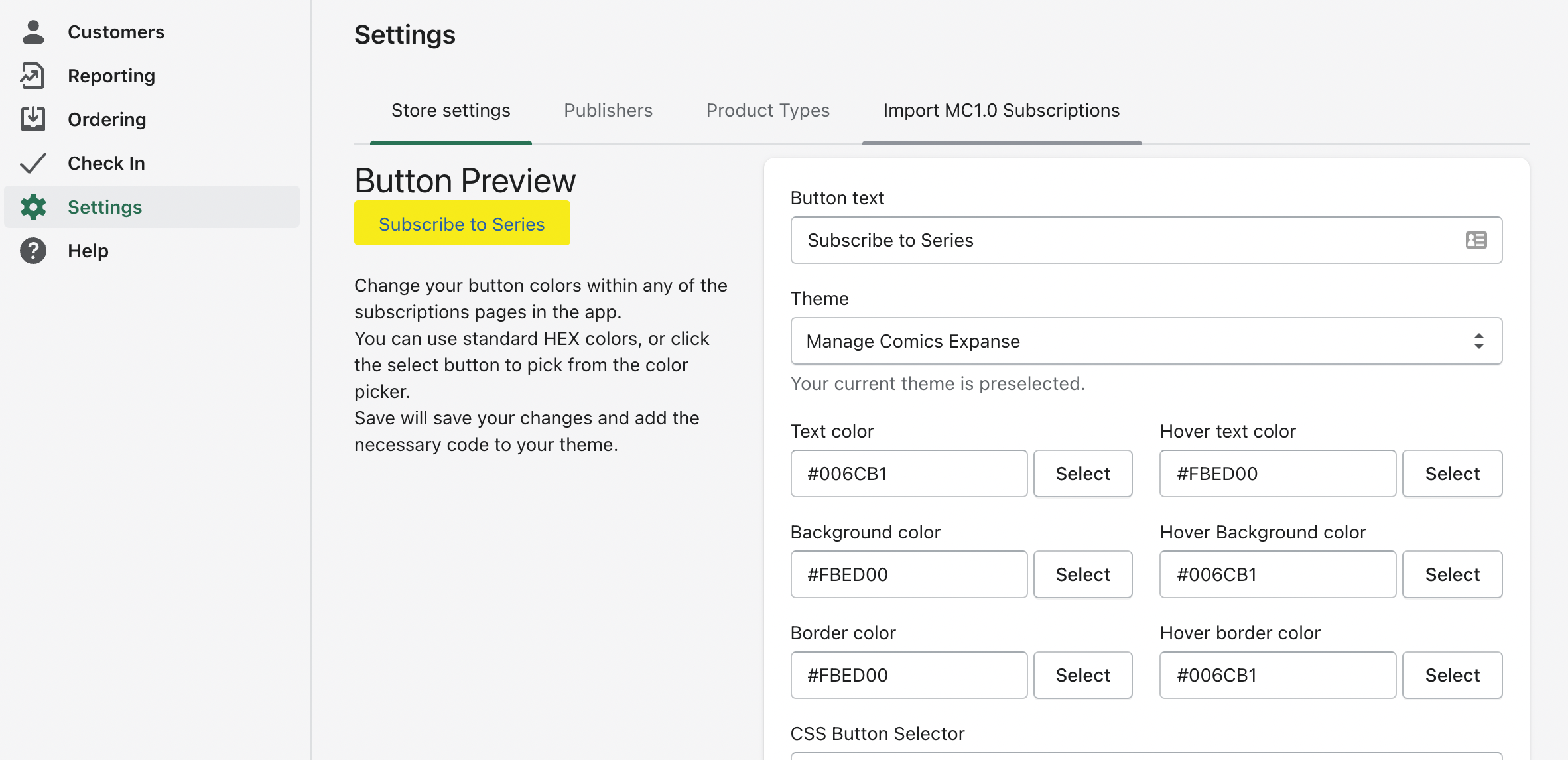 Step 7: Upload your Manage Comics Classic Subscriptions file
Step 7: Upload your Manage Comics Classic Subscriptions file
Manage Comics 2.0 will now create subscriptions for all of your customers.
Step 8: Navigate to Customers > Customer Lists to review all lists
You're done! You've successfully imported all Manage Comics classic accounts.
Send us an email (hit Contact in the upper right hand side) and we will forward all customers from your Manage Comics account to the Manage Comics area of your Shopify site.