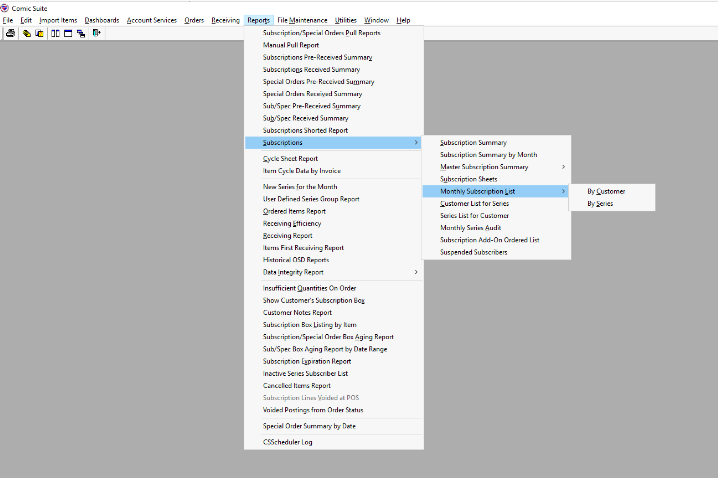If you have customers and customer lists in Comic Suite, migrating to Manage Comics doesn't take a ton of effort, you just need to export the files so that we can massage them a little bit and make them work for Manage Comics.
Step 1: Export Customers from Comic Suite
- Go to Store Manager
- Customers > Export to Excel
- Save the file to your desktop (or another location that you can easily find it later)
Step 2: Export your subscription lists
- Go to Retail Management Hero
- In the top navigation navigate to :
- Reports > Subscriptions > Master Subscription Summary > By Customer
- Go up to File > Save As, and save as a CSV file
- Save the file to your desktop (or another location that you can easily find later).
Create an email and attache the two files, and send them to help@managecomics.com with your store name in the subject line.
Below is an image of where you will find your Subscription List in Comic Suite.