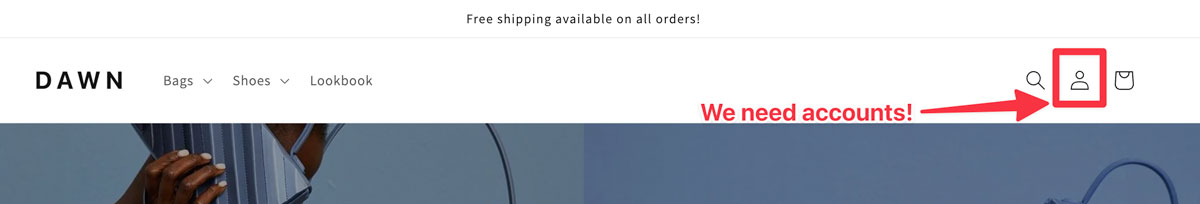When you set up your shop, it might look like this:
Normally there will be a little head icon in the header to let your customers log in to their account, without accounts, customers can't log in to your shop, see previous orders, or access Manage Comics account info (since they don't have accounts).
In Shopify Admin, click on Settings in the lower left hand side.
On the settings page, we'll click "Checkout" and then choose either "Accounts are Optional" (not recommended) or Accounts are Required (recommended).
Under Customer Contact Method, we suggest email, since that will require emails for all accounts, but you can also choose phone number.
CAUTION: Manage Comics does not currently support reminding customers about their subscription order via SMS messaging. We fully support emails sent directly through Manage Comics.
Once we've completed these steps, your header will have an account icon like this one below: