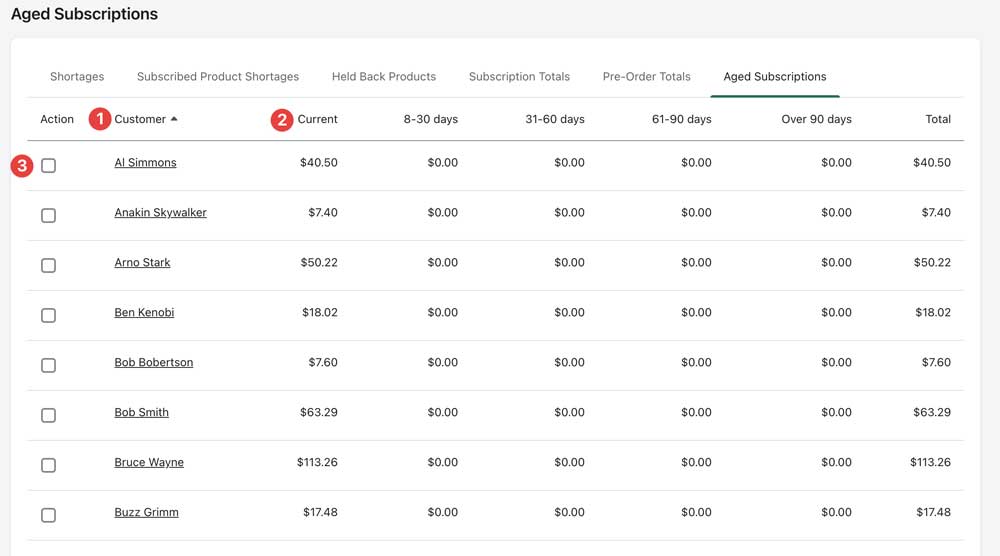The Aged Subscriptions system allows you to discover customers who are behind on their orders and invoice or email them. Aged Subscriptions uses the built-in Manage Comics email system, make sure that you have your emails setup and configured on the Email Setup so that your email looks and feels like it comes from your store.
Navigate to the Aged Subscriptions report by going to Reporting > Aged Subscriptions.
From here you can sort by customer name(1), current (last 7 days) (2), 8-30, 31-60, 61-90, Over 90, or Totals.
You can also select multiple people to perform actions at once (3).
Once you have selected who you want to perform an action to, you can choose to Invoice the selected orders (1), Email the selected people (2), or Cancel the selected orders (3).
Invoicing them will create a draft order within Shopify and notify them in Shopify that an order has been created.
Cancelling the selected orders will release the QTY held for them, and mark the orders as deleted.
Emailing the selected orders will open up an email interface.
In the email interface you will find:
- Email Subject
- Email Body We have pre-populated the email with some copy, but you can change that at any time. If you choose to change it, you will need to save your changes (4), or the email will be overwritten with the default copy after you send this one time.
- Close the email option
- Save the email, overwriting the default copy with new copy
- Send the email
- Preview the Email content.
Once you are happy with your email, click send, and it will be delivered to the customer using Manage Comics' email system.