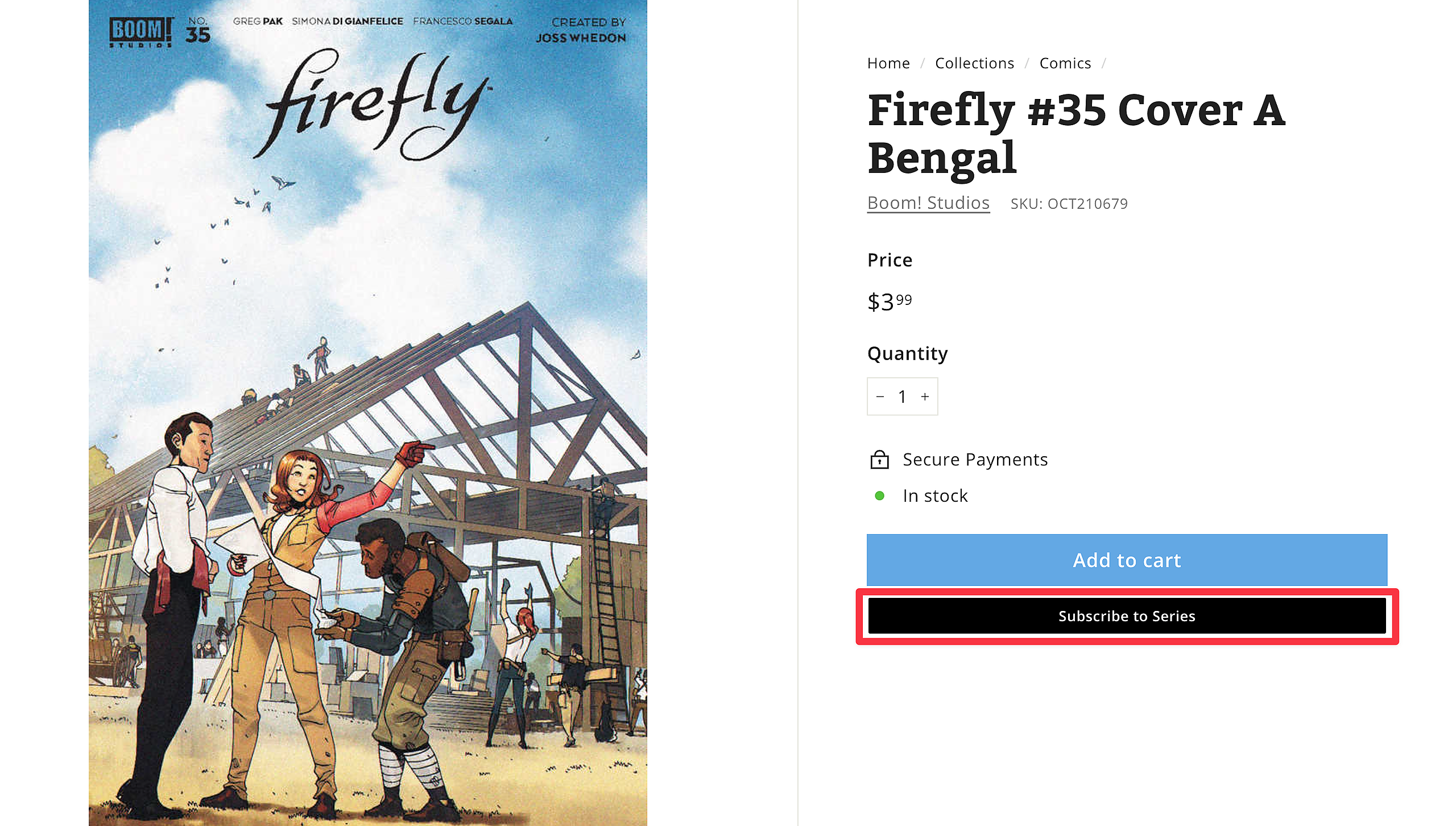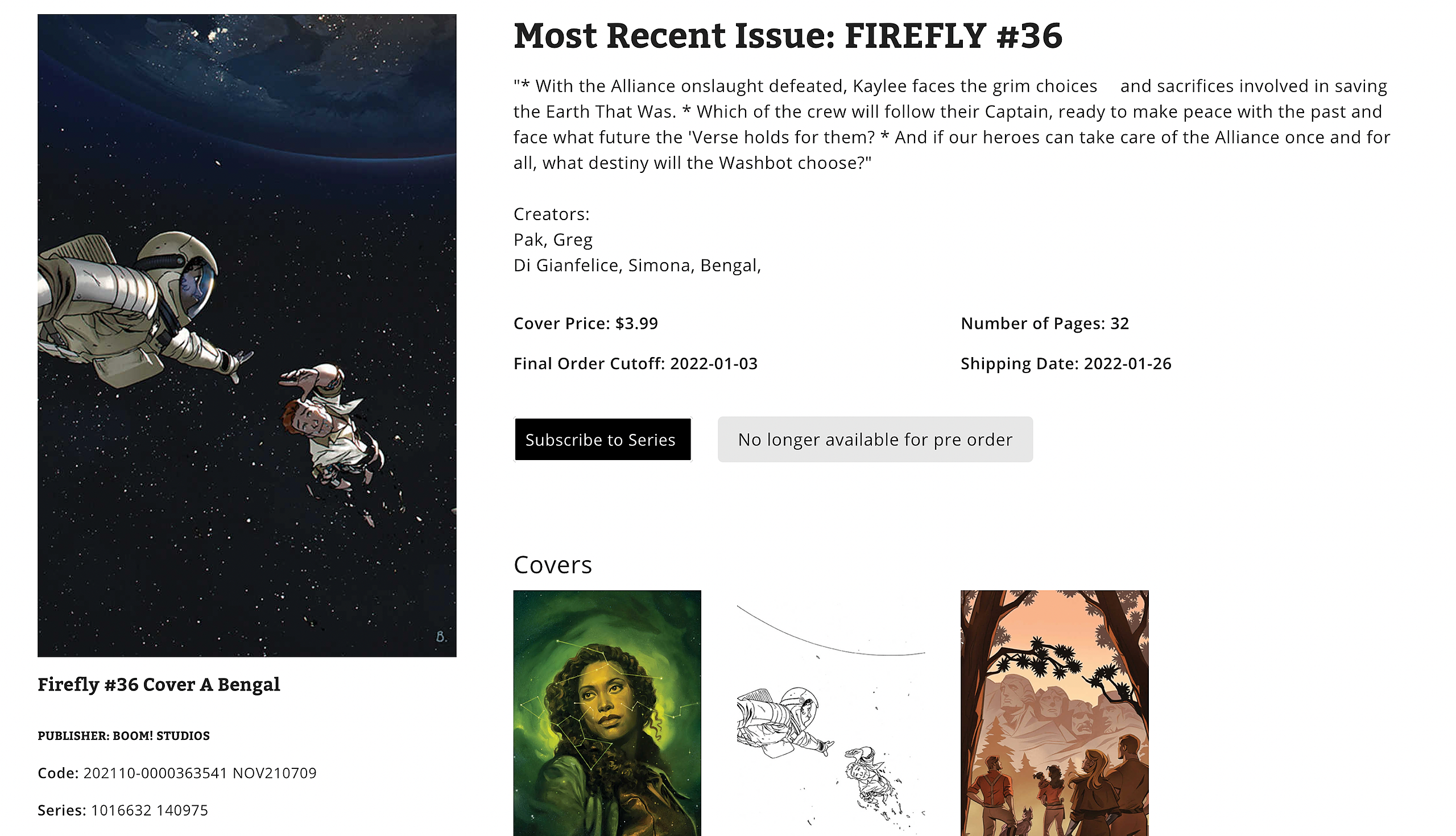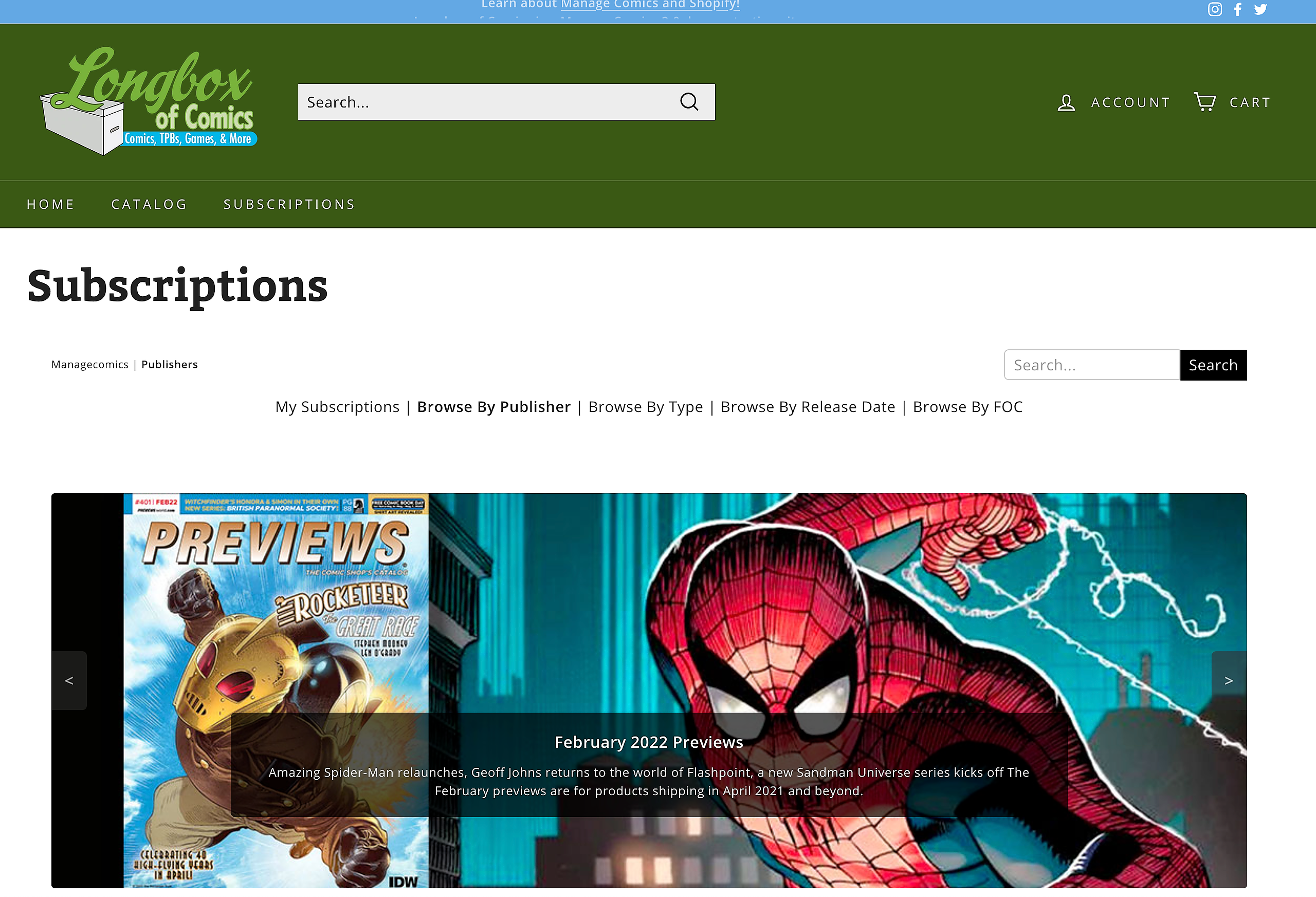Your shop's products now have "Subscribe to Series" buttons.
You'll be able to subscribe to a series from anywhere in your store's site.
Once you're logged in to your store with an account, you'll begin to see "Subscribe" buttons next to active series (comics, TPBs, hardcovers and manga).
That link takes you to the Manage Comics subscription page in the store for that series.
From there you can choose the cover to subscribe to, and select the number of copies, as well as see upcoming issues.
You can also find series through the Subscriptions link on your store's site.
From there you'll be able to find thousands of products for subscription and pre-order.