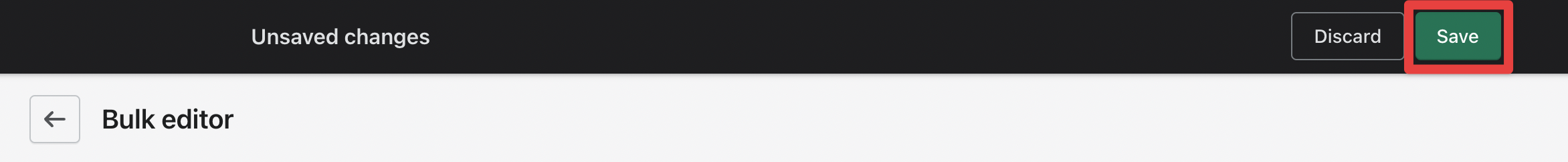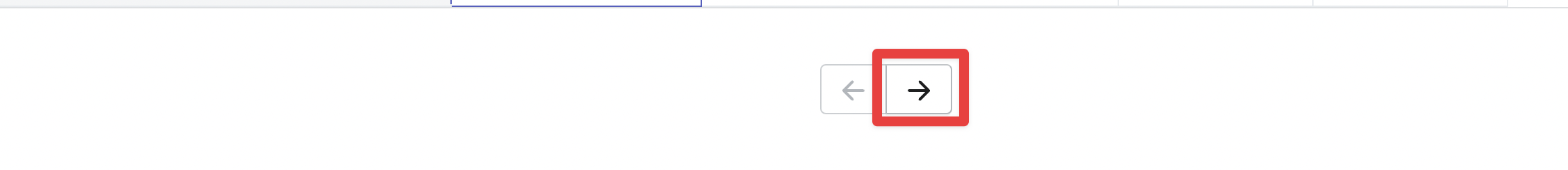Sometimes you'll want to have products on your POS, but not on your website, here's a quick way to adjust your inventory.
Make sure that you're adding new release tags on import (this will make it easier to find later).
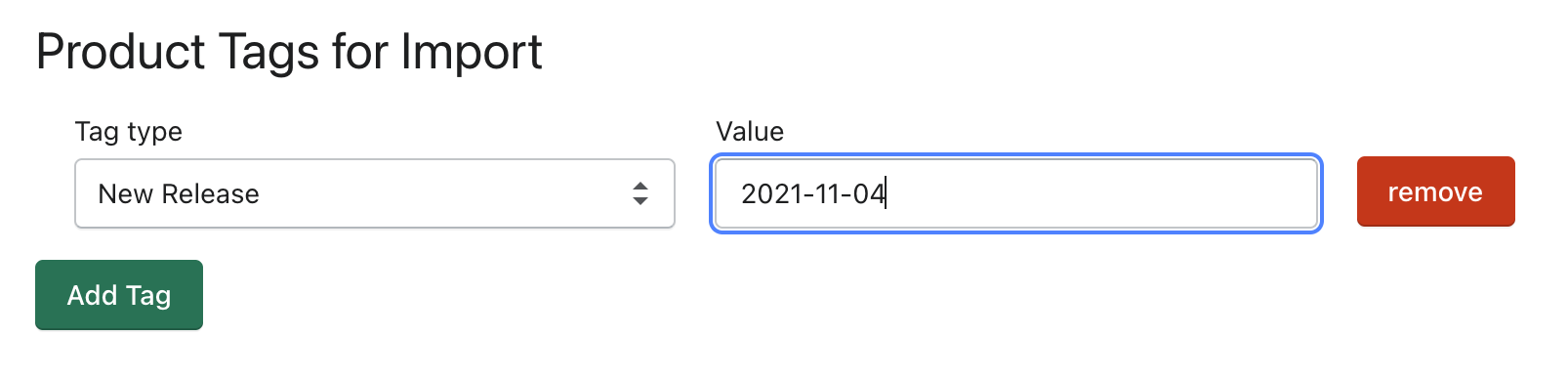
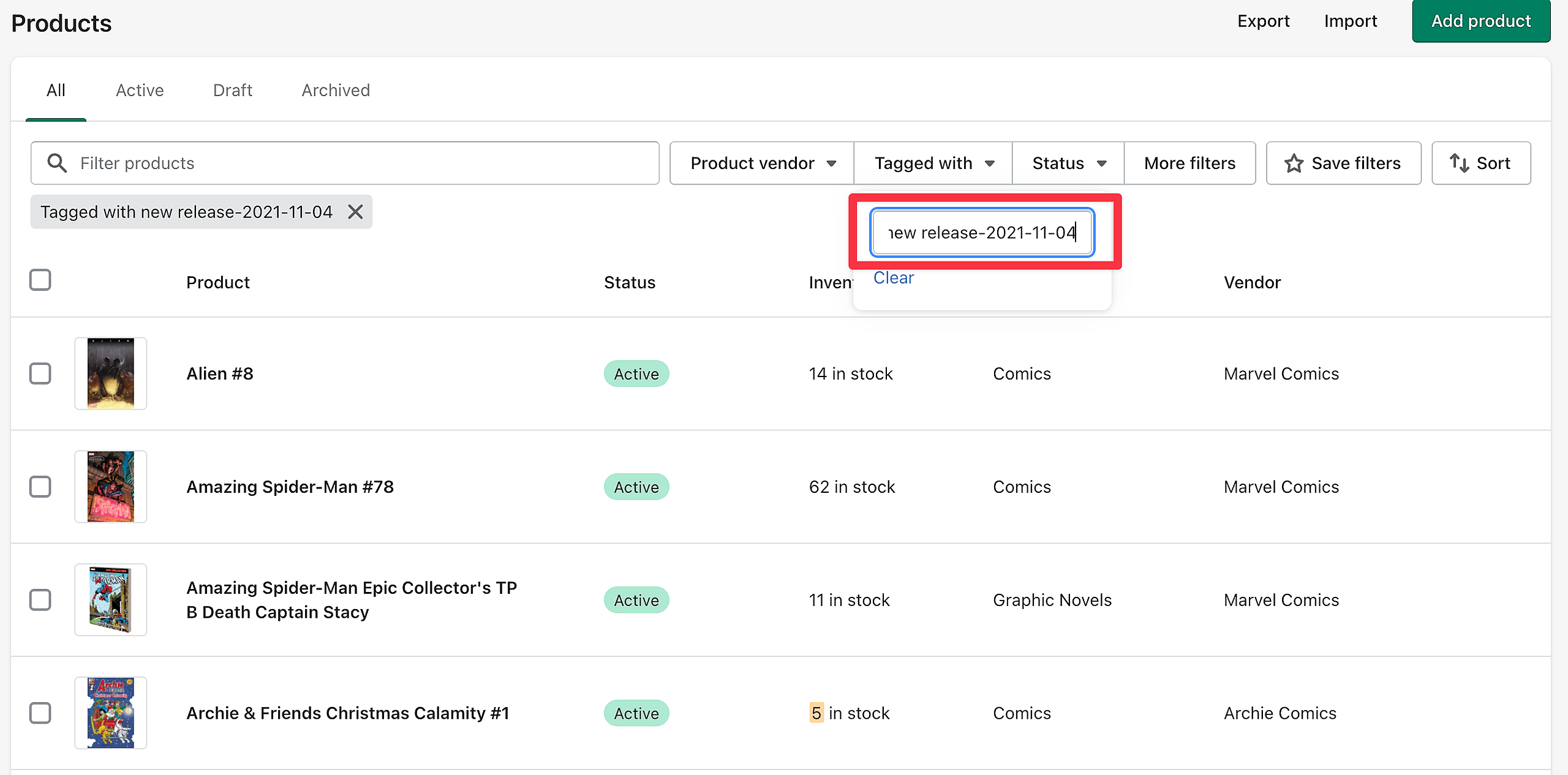
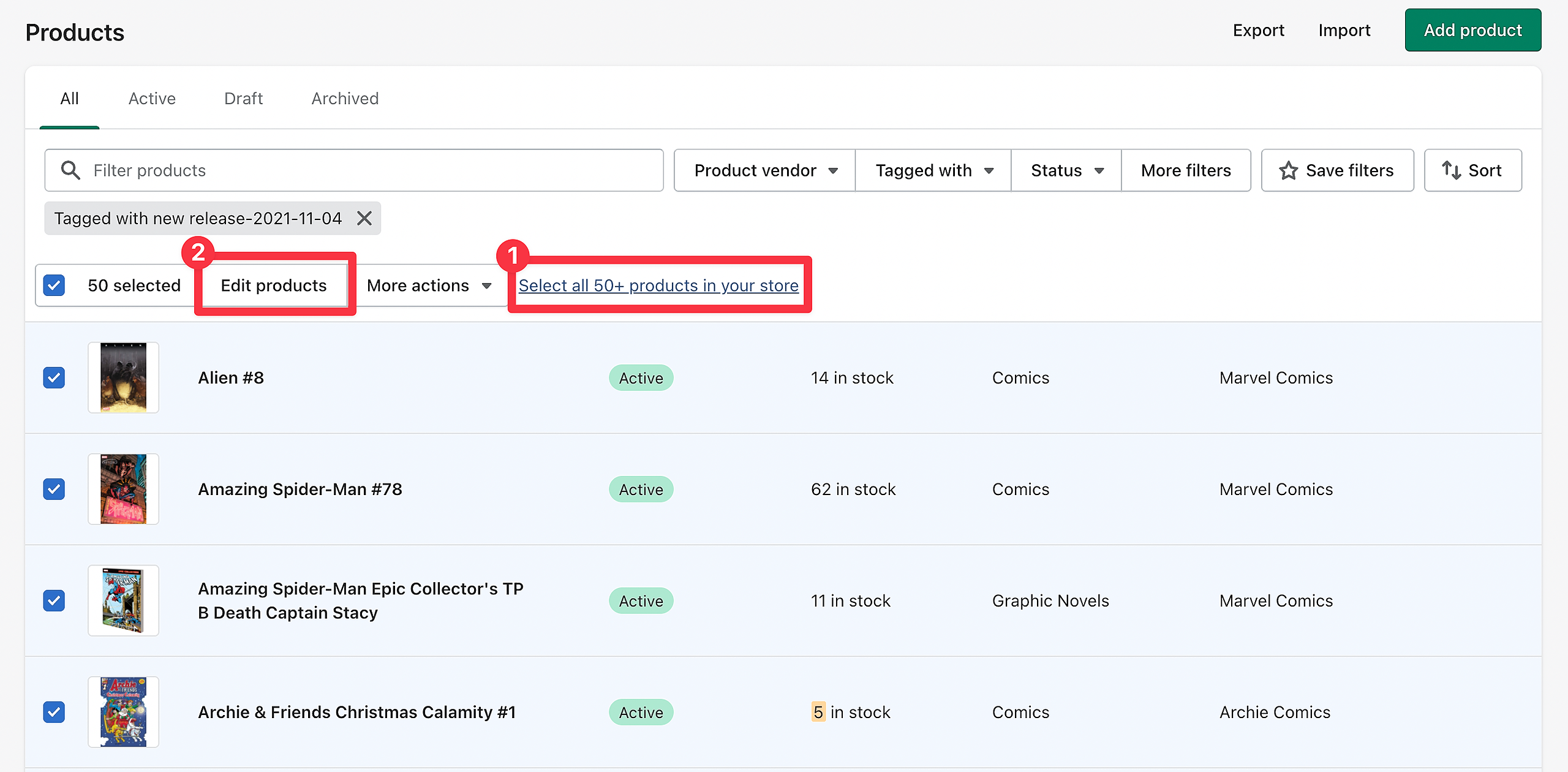
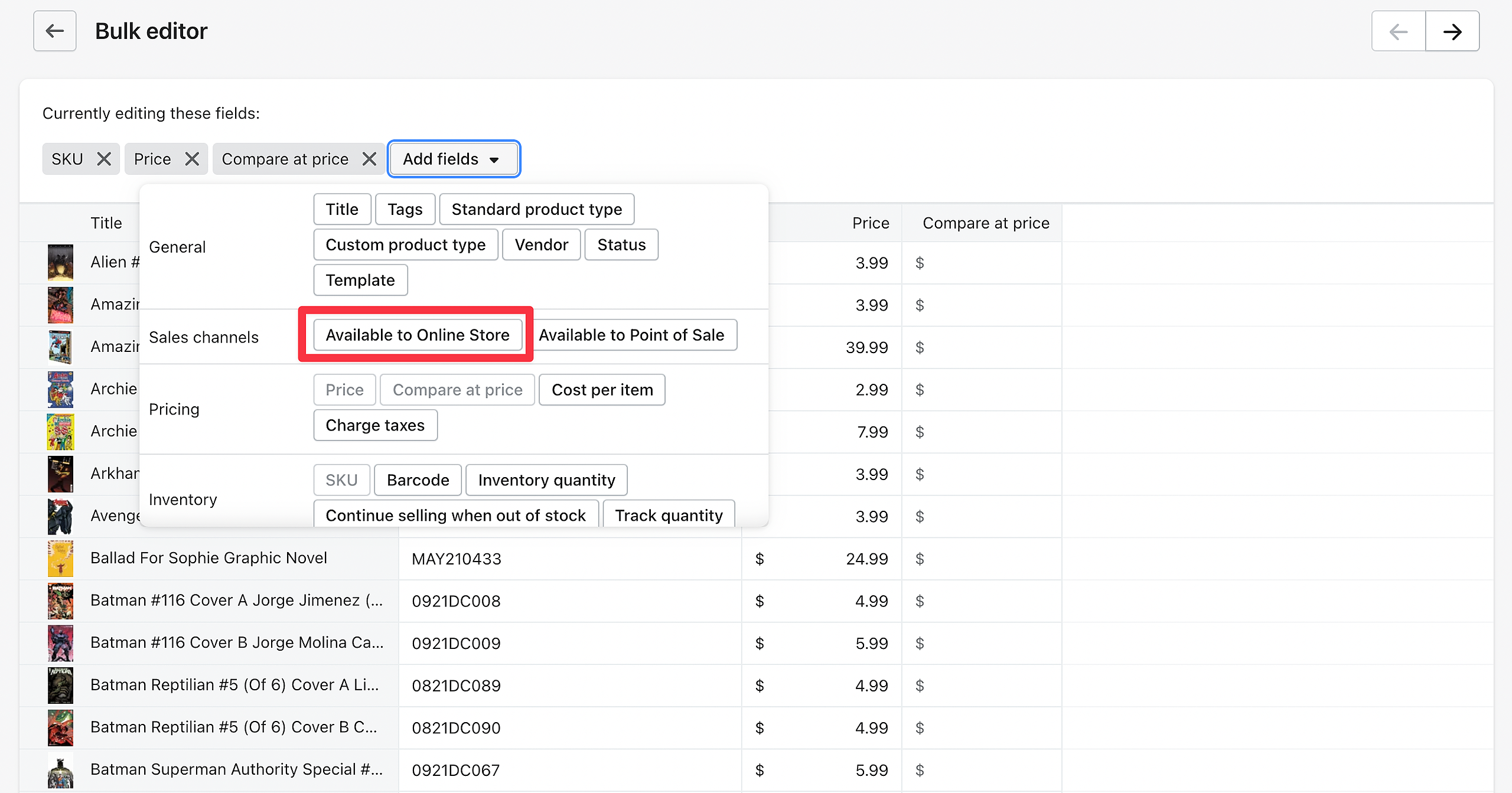
Then Uncheck the first box, and all of the column will uncheck.
Optionally, you can change the date for when the items will be visible (if you want things to show up in a week).
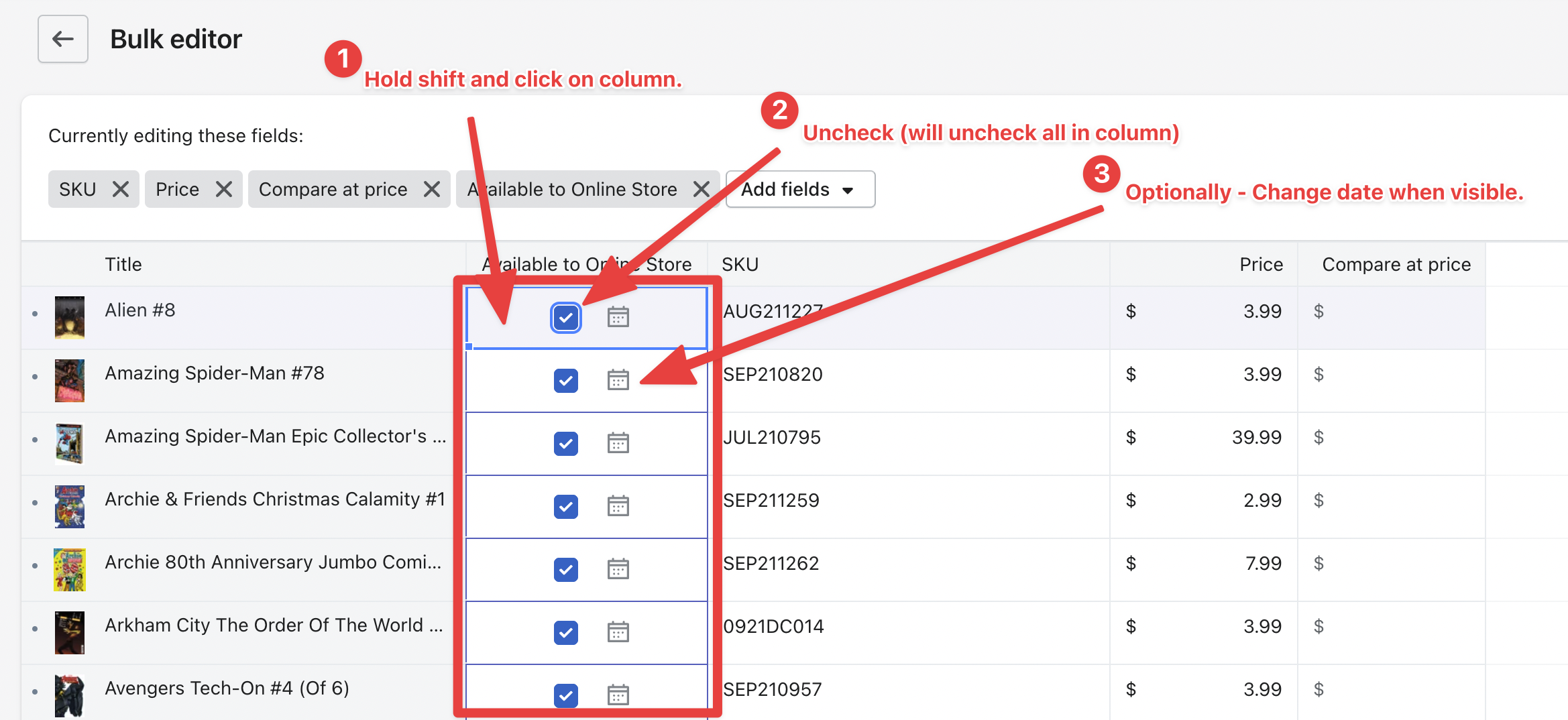
Scroll to the bottom, and click the next page, and repeat the previous steps for each page.