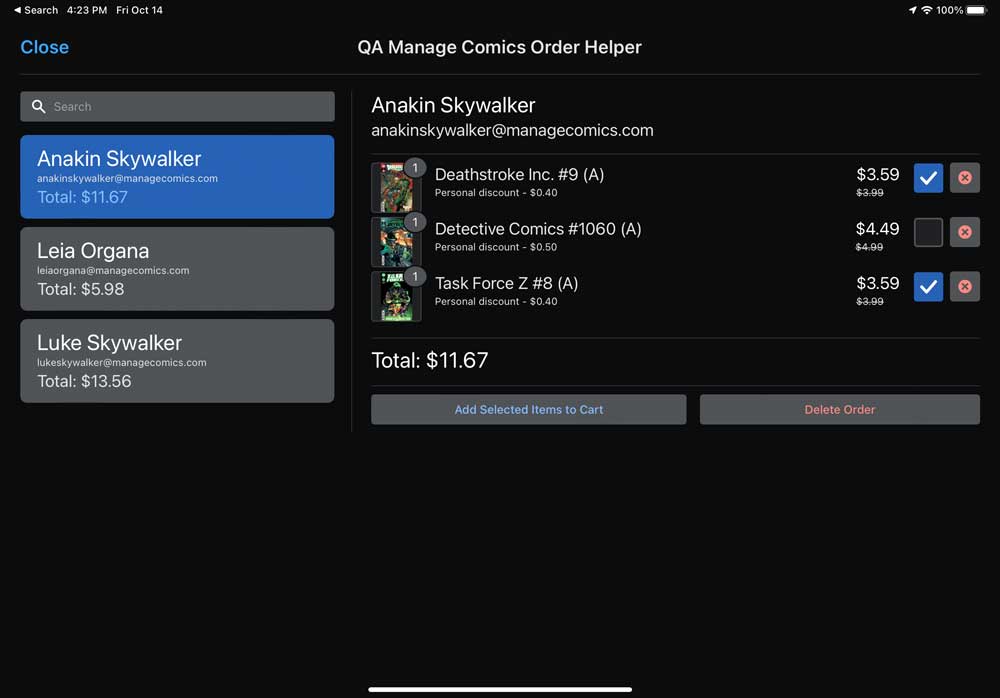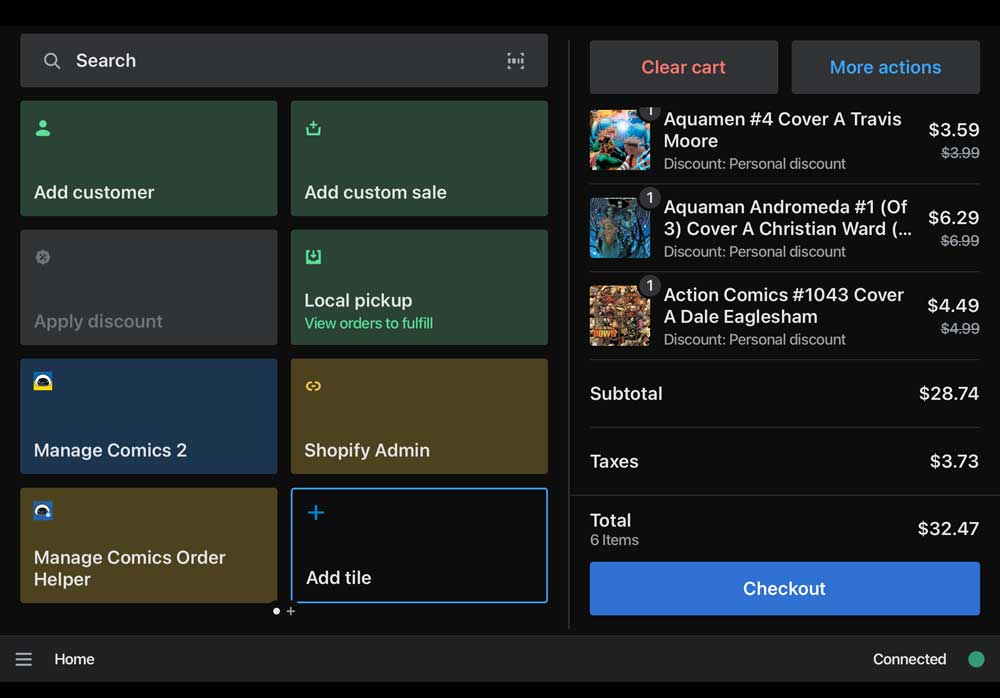The Manage Comics Order Helper will help you get orders from Manage Comics into the Shopify Point of Sale, by transferring quantities, and putting those quantities directly into your POS cart with all existing discounts.
Step 1: Launch your Manage Comics POS Order Helper Tile (which we help you set up in our setup instructions).
Step 2: Inside of the Order Helper, you can search for a customer by name in the search bar, or select one of the open orders.
Step 3: With the customer selected, choose which products you want to invoice them for.
Step 4: Manage Comics will bring all of the quantities for the products selected into the cart, and will bring along any discounts. Manage Comics will automatically generate discounts customers have earned on those products.
You can now add any other products to your customer's order.