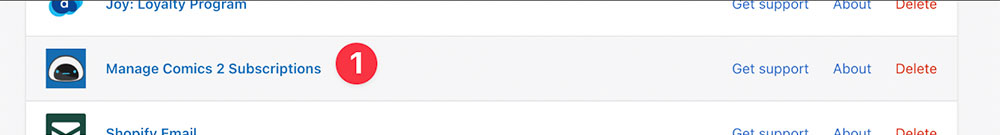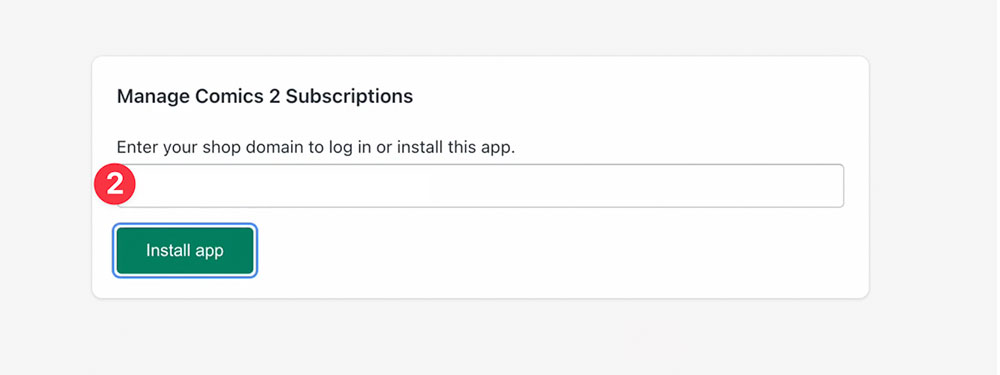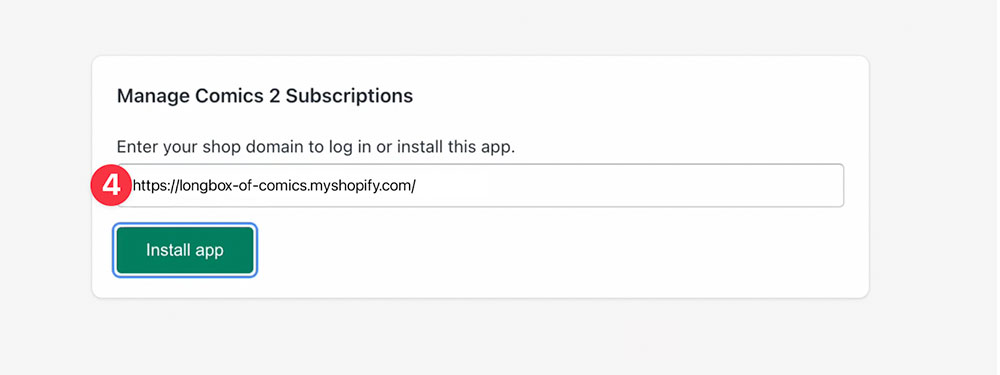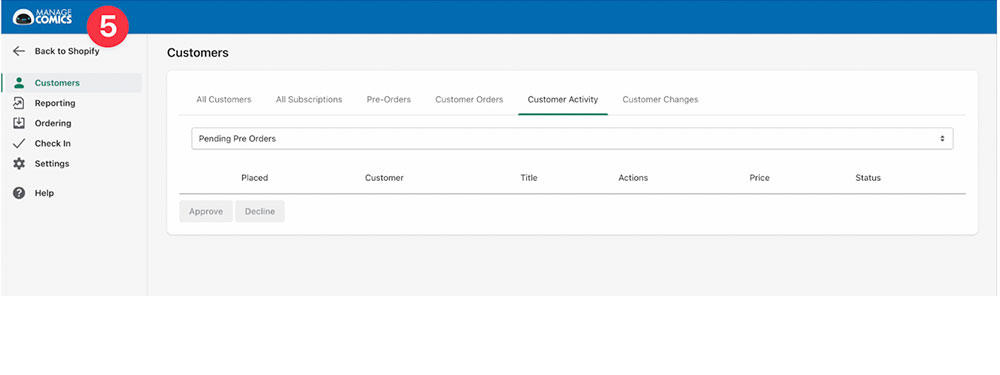Our new full screen version of Manage Comics 2 Subscriptions sometimes triggers an alert the first time you open it after clicking on it.
Step 1: Click open on the app.
2: If you get this notice, you just need to add your shop URL (the address that ends in myshopify.com).
3: In your browser address bar, click on the URL of your myshopify.com address, and copy the part before /admin.
4: Paste it into the form field and click "Install App".
5: Enjoy the all new FULL SCREEN Manage Comics 2 Subscriptions page!